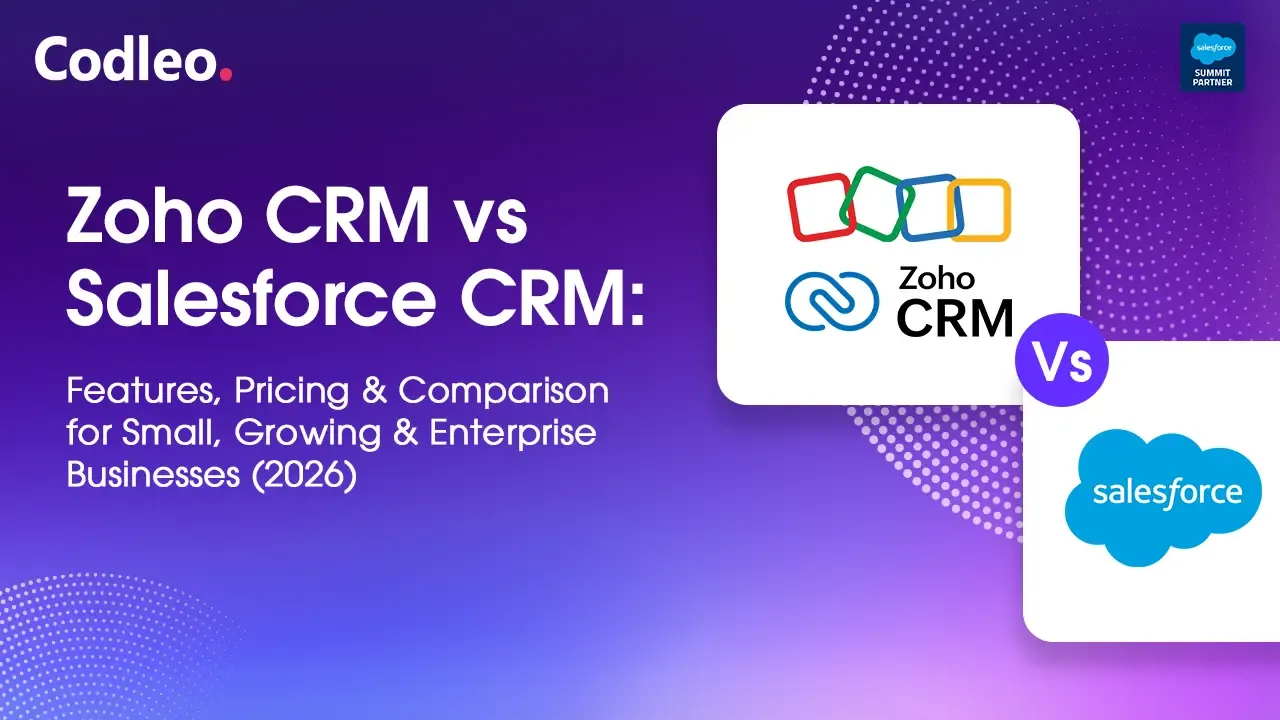Publish date:
Salesforce CRM is essential for managing customer data and processes in marketing, sales, and customer service. However, it faces challenges such as poor data quality, complicated and error-prone data entry, and issues syncing with other systems, especially older ones. Additionally, the built-in tools in Salesforce can struggle with handling complex queries and large amounts of data. These issues make data management difficult for many users.
Heroku is a robust platform that enhances Salesforce's capabilities. It can manage large datasets and complex processes while supporting various programming languages and connecting to external databases. With Heroku, users can build personalized data pipelines that Salesforce cannot create on its own.
What Is Heroku?
Heroku is a platform-as-a-service (PaaS) that enables businesses to create, manage, and scale various apps with ease. So far, over 13 million apps have been built on Heroku. To meet changing market demands, the platform offers flexible development options, including low-code and no-code tools, allowing for rapid and efficient development. These tools enable users to create apps without writing code, making the process straightforward and efficient.
Heroku provides developers with servers, tools, and programming languages, along with a built-in infrastructure that saves them from having to start everything from scratch. This way, developers can focus on creating apps that benefit employees, businesses, and customers. Additionally, as a cloud application platform, Heroku makes it easy to scale app development without worrying about maintenance or support issues.
Here’s what you get with Heroku:
Heroku Platform
-
Heroku Dashboard
-
Heroku Metrics
-
Heroku Elements
Data Services
-
Postgres
-
Redis
-
Apache Kafka
Heroku and Salesforce
Heroku works closely with Salesforce to keep data in sync between both platforms. This integration enables companies to create apps that utilize features from both Heroku and Salesforce. Businesses can access customer data from Salesforce to enhance the functionality of their apps. At the same time, app data is synced back into Salesforce to support marketing efforts, provide accurate sales forecasts, and offer a comprehensive view of customers.
- Read Also: COMPLETE GUIDE TO SALESFORCE CTI INTEGRATION
Why Integrate Salesforce With Heroku?
Modern business systems offer a range of features and interfaces tailored to different users. These interfaces are designed to collect data from various sources. With microservice architecture, these systems break down into independent modules, making maintenance easier.
These standalone modules have endpoints that connect different systems. Heroku is a platform that enables these microservices and applications to work with Salesforce through various integration methods. Here are four main reasons to integrate apps on Heroku with Salesforce:
-
Data Replication
-
Data Proxies
-
Custom User Interfaces
-
External Processes
Let’s understand these reasons, but from a different perspective:
Breaking Down Data Barriers
Integrating Heroku and Salesforce eliminates data silos, enabling seamless data sharing between the two systems. This setup benefits legacy systems that need data from the CRM or require inputting data into Salesforce. It offers a fast and efficient way to connect various customer-facing apps built on open-source technology.
Transforming Data Usage
This integration changes how data is collected, stored, and used. It utilizes data proxies to collect information from large data stores without requiring data copying. It operates on a read-only, on-demand basis, enabling users and tools to access data without replicating or storing it. Data proxies connect external and legacy systems to Salesforce, enabling the bidirectional sharing of data.
Creating Custom User Interfaces
Developers utilize various technologies, such as Lightning Components and Visualforce, to create customized user interfaces for Salesforce. These interfaces, built on open-source technologies such as PHP, Node.js, and Java, run on Heroku and connect with Salesforce data. Sometimes, a legacy system provides a user interface that needs to be integrated into Salesforce.
Automating External Processes
External processes can transfer trigger event handling and batch processing to apps based on Heroku. This method allows machine learning, data science, integration with external or legacy systems, and image and video processing to handle their workloads on Heroku.
How to Integrate Heroku With Salesforce
To connect Heroku with Salesforce, you have several options for integration. Let’s look at some of the main options.
1. Heroku Connect
Heroku Connect helps replicate data and serves as a data proxy for Salesforce. Data can flow in either direction or both between Heroku Postgres and Salesforce, depending on the setup.
Heroku Connect utilizes Heroku Objects to establish a data proxy for Salesforce via the OData protocol. Heroku External Objects connects to the Heroku Postgres database, which is managed by Heroku Connect. This acts as an OData wrapper. This setup allows external web services to access data from the Heroku Postgres database using RESTful endpoints created by the wrapper.
The primary benefit of using Heroku Connect is that it enables instant data replication, making it easier and faster to access Salesforce data within Heroku-based applications.
2. Salesforce Connect
Salesforce Connect, previously known as Lightning Connect, serves as a data bridge between Salesforce and external systems. It pulls data from sources like OData into Salesforce without copying it to the CRM database. It is achieved by utilizing endpoints on Heroku to expose OData 2.0 or by integrating data from other external systems.
Heroku Connect turns the Postgres database into OData, which Salesforce Connect uses. Additionally, custom adapters in Salesforce Connect enable users to retrieve data from any source that can communicate with Apex, including SOAP and REST services that utilize JSON or XML.
One primary benefit of using Salesforce Connect is that it integrates necessary external data directly into the Salesforce interface, displaying it as if it were native Salesforce data. However, this data is only pulled from the source when needed, making it easier for Salesforce users to gather different data without worrying about storage.
3. Salesforce REST APIs
Apps on Heroku can access Salesforce data using Salesforce REST APIs. They make JSON-formatted HTTP requests. This method is well-suited for creating custom user interfaces and establishing data connections. Apps that utilize open-source technology on Heroku use OAuth to enable users to interact with their data through a custom interface. They can also connect external systems to Salesforce without needing a user interface.
4. Callouts
Salesforce can make callouts to connect with external processes on Heroku. These callouts are written in Apex or use different outbound messages to create events in Salesforce. This triggers processes on Heroku. The results from these processes then return to Salesforce through one of the integration methods.
- Codleo is a leading Salesforce integration partner in the USA, offering trusted Salesforce support tailored to your business needs.
Exploring Salesforce and Heroku Through Use Cases
Now it’s time to check out some use cases for utilizing Salesforce and Heroku in tandem:
Scenario 1: Real-Time Inventory Management
Assume you manage your product catalog in Salesforce and use a third-party inventory system. You need to sync the Salesforce product catalog with this inventory. Heroku Connect enables these two systems to work together in real time. Any changes made in one system will be reflected in the other, ensuring your product data remains consistent and accurate.
Scenario 2: Tailored Mobile Apps
If your customer service team needs a mobile app to access customer data, create service bills, and place orders while out in the field, consider using Heroku. You can build a mobile app, host the back-end on Heroku, and connect it to Salesforce data with Heroku Connect. This integration provides your service team with complete customer data, boosts productivity, and enhances customer satisfaction.
Scenario 3: Predictive Analytics
Want to use predictive analytics with your Salesforce data? Consider using Heroku Postgres to store and process both real-time and historical data. Heroku makes it easier to use third-party tools and build machine learning models for predictive analytics. It will enable you to make more informed, data-driven decisions, better understand customer needs, and ultimately drive revenue growth.
Scenario 4: Marketing Automation
If you're looking for a comprehensive marketing automation solution, consider using Salesforce with Heroku. Utilize Salesforce as your customer relationship management (CRM) tool to store and manage customer data. Heroku can manage the custom logic needed for personalized marketing campaigns. Together, these two systems help you create compelling, targeted, and efficient marketing efforts.
-
Read Also: SALESFORCE MAILCHIMP INTEGRATION GUIDE
Final Thoughts
The combination of Salesforce and Heroku can significantly enhance how businesses utilize their data and improve operational efficiency. This integration enables companies to gain a competitive advantage in their market.
If you're an entrepreneur or tech leader looking to make the most of your Salesforce data, trust Heroku to help with this transformation. Integrating Heroku with Salesforce is the first step to achieving your business goals and discovering the actual value of your data.
Ready to take your business to the next level with seamless Heroku and Salesforce integration? At Codleo, we specialize in delivering robust Salesforce integration solutions that align perfectly with your business needs. As your trusted Salesforce partner, we not only simplify complex integrations but also provide ongoing Salesforce support to ensure everything runs smoothly. Let’s build smarter, faster, and more connected systems—partner with Codleo today!
Read Also: JIRA SALESFORCE INTEGRATION: STEPS, BENEFITS AND CHALLENGES