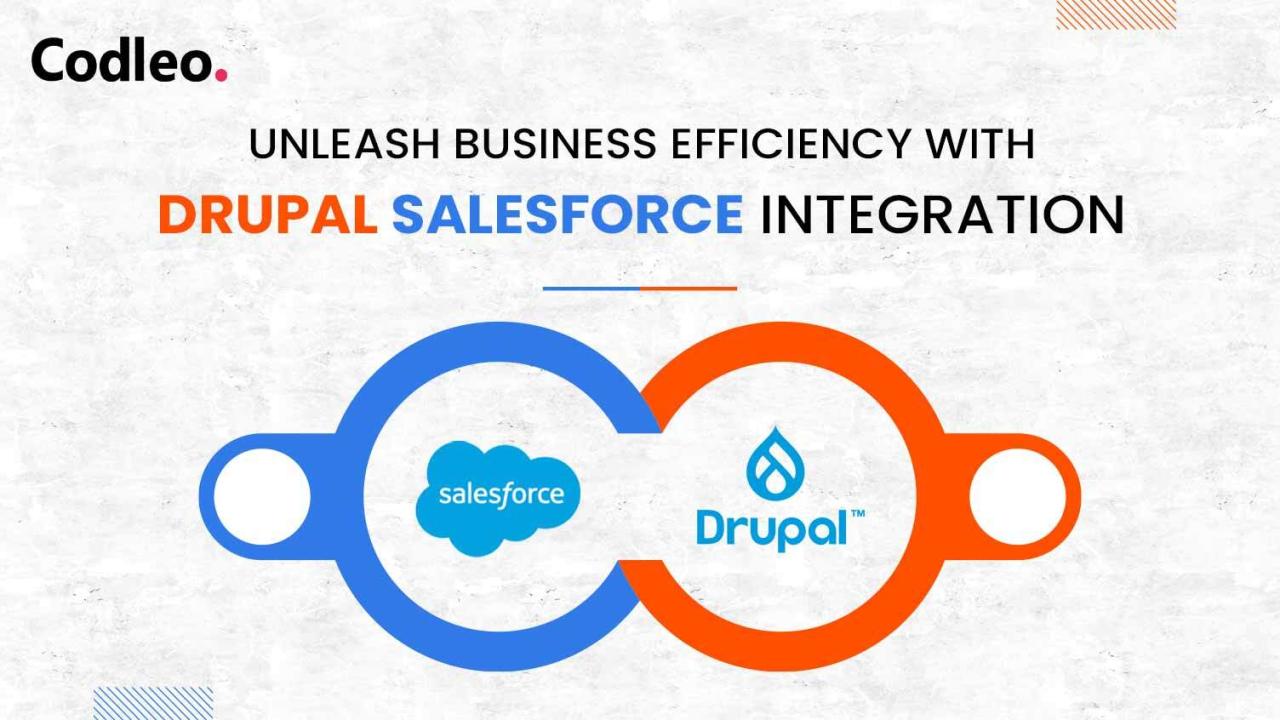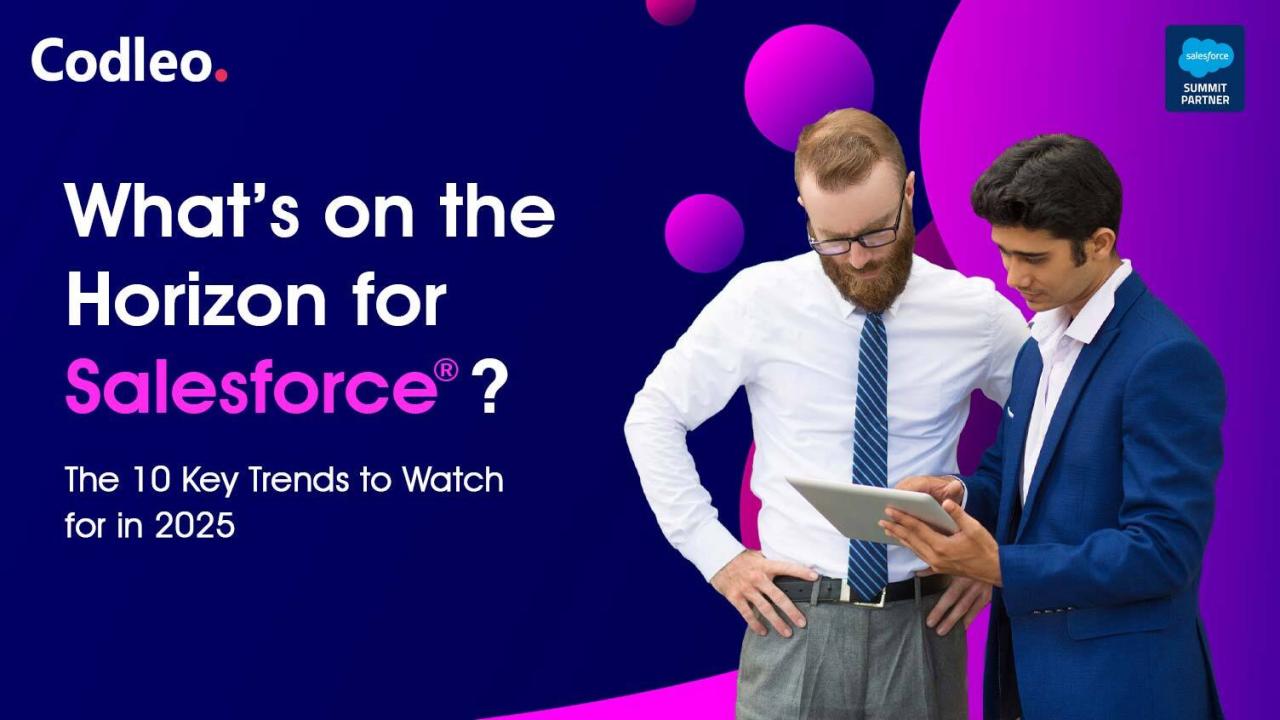Publish date:
Hello all and welcome back to our 2-part blog series on the "top features of Salesforce Winter 2022". We hope you read our first part as well as our other blogs on various topics. well, let's not waste time and jump right back to where we had left off.
8. Flow Orchestrator - As per the announcement in June 2021, Flow Orchestrator is built to assists Admins built smart multi-user, multi-step automated business processes, using only clicks, not code. Isn't that easy for all? Simply put you can connect various flows, and approval processes together, listing whether steps need to be done in a particular flow or simultaneously.
9. More Fields Inline Editing in Salesforce Reports - This feature was revealed in Summer ’21 to help you and me edit data direct from a report. No longer in the beta version, it now lets you to edit date, picklist, and lookup fields.
10. Pictures can be added in rich field text in the Lightning App Builder - As we all know, Rich Text Fields are an excellent way to showcase information to users on a Lightning page using Standard Components. Earlier, pictures could only be embedded etc via a Custom Lightning Component. This updation give administrators the freedom to add their pictures. It becomes more robust when connected with the dynamic components feature, hence a user can display an alert, or message, based on dynamic field values.
11. Segment on - the - horizon & pending activities Intuitively - The “Activity” component is an important part of how users get a cursory overview of legacy communication and forthcoming tasks/events. Salesforce has gifted users with a sorting option, as earlier the item with the nearest due date was at the end of the pile. This is good news to share with others.
12. New Home Page for Salesforce cell phone Users - Earlier available in the beta version, the new “Mobile Home” feature is now accessible for both Android and iOS users. This provides Salesforce cell phone users with a new home page with the power to personalise the “cards” that are displayed.
13. Restriction & Scoping Rules - Restriction Rules as a beta feature was revealed in Summer 2021 and is grabbing attention. It lets users to make rules that control which subset of records you let mentioned groups of users to see. It is available for all to use. Plus, Scoping Rules for beta have been revealed. This feature lets users to discard unwanted records when users are searching. It's just a feature to make life simpler while searching.
14.Email Template Builder Updates - The Email Template Builder has seen big updates over the past few releases, letting Administrators, or users, to construct visually appealing emails to dispatch to stakeholders and audiences. In the latest release, Salesforce has announced multiple updates to the Email Template Builder such as:
Add Rows and Columns to Your Email Templates
Add Column Padding
Add Indentations to Emails Templates
The ability to write Longer Subject Lines