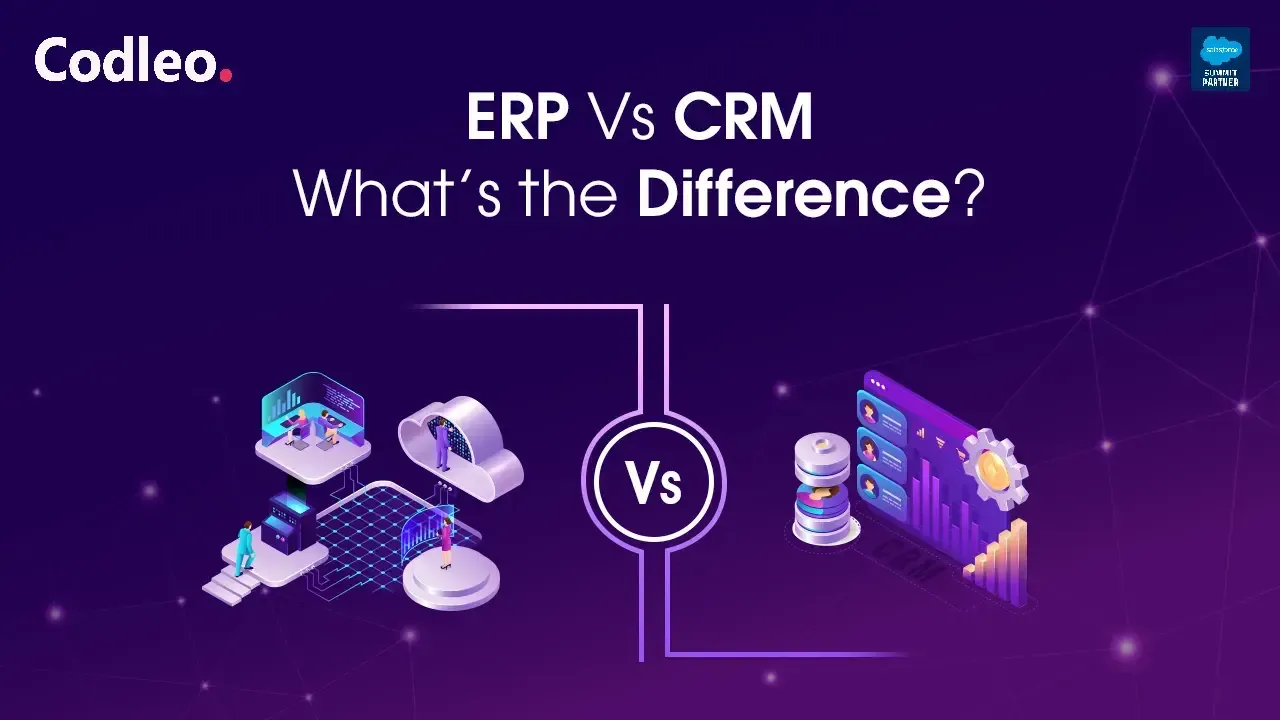Publish date:
“As has been taught to teachers of the Harvard Business School, the art of asking good questions is often the most important element of managerial tasks.” ~ Quote by Parte Bose.
Project managers manage complex projects, big and small, tangible, and intangible. It is a complex role that requires a host of qualities to ensure that the project runs well, on time, and sticks to budgets. Now with the advent of technology, many software tools or solutions are at hand to make the life of a project manager easier. In this blog, we look at tools every project manager should use on a regular basis.
Presenting a list of Tools every project manager should use or at least know about:
Microsoft project – It has been created to assist project managers to organise developments, give out resources, monitor progress, and work volumes. It is very valuable software which can contribute immensely to the success of the projects. It is essentially a database with easy automation features. It is useful in businesses where inter-departmental interactions are on a regular basis.
Zoom – This video conferencing software has gained momentum during the lockdown and the pandemic crisis, allowing virtual meetings among employees of a business or with other stakeholders without physically being present. With more people working remotely or from home, this is the future of meetings.
Trello – Based on the "kanban" management principle from Japan, it involves monitoring all phases of a project. It is a great tool. It is useful for both command directives and delegating tasks to team members. The interface consists of various boards that show different projects or processes.
Evernote – To build a large reservoir of data or knowledge, project managers turn to Evernote. All types of data can be stored in files and notes. Since it is cloud-based, it can be accessed from anywhere and from any device. Its various tools enable you to oversee the work effectively.
VSDX annotator – It is a visio worker for those using Mac. It is used to collaborate on Visio files. It consists of a dozen annotation tools that enable a project manager to make changes in an illustration right on a Mac as well as jot your notes and comments.
Smartdraw - It is a tool to create graphs and charts. With its help, a project manager and team can create flow charts, PowerPoint presentations, and visuals. It comes with set templates for a plethora of goals such as project charts, genograms, and other visual representations.
JIRA – JIRA is an app that empowers project managers to handle different teams, projects, and workflow in a systematic way. The main functionalities are projects and tasks. This app is useful for large teams and firms where certain assignments may get forgotten due to scale and complexity.
As you can see, there are many Tools every project manager should use to make project management smooth and least stressful. In your business, which of these tools do you use? Let us know if they have been suitable for the company’s requirements. If there are any tools we should know and write about, we are all ears.