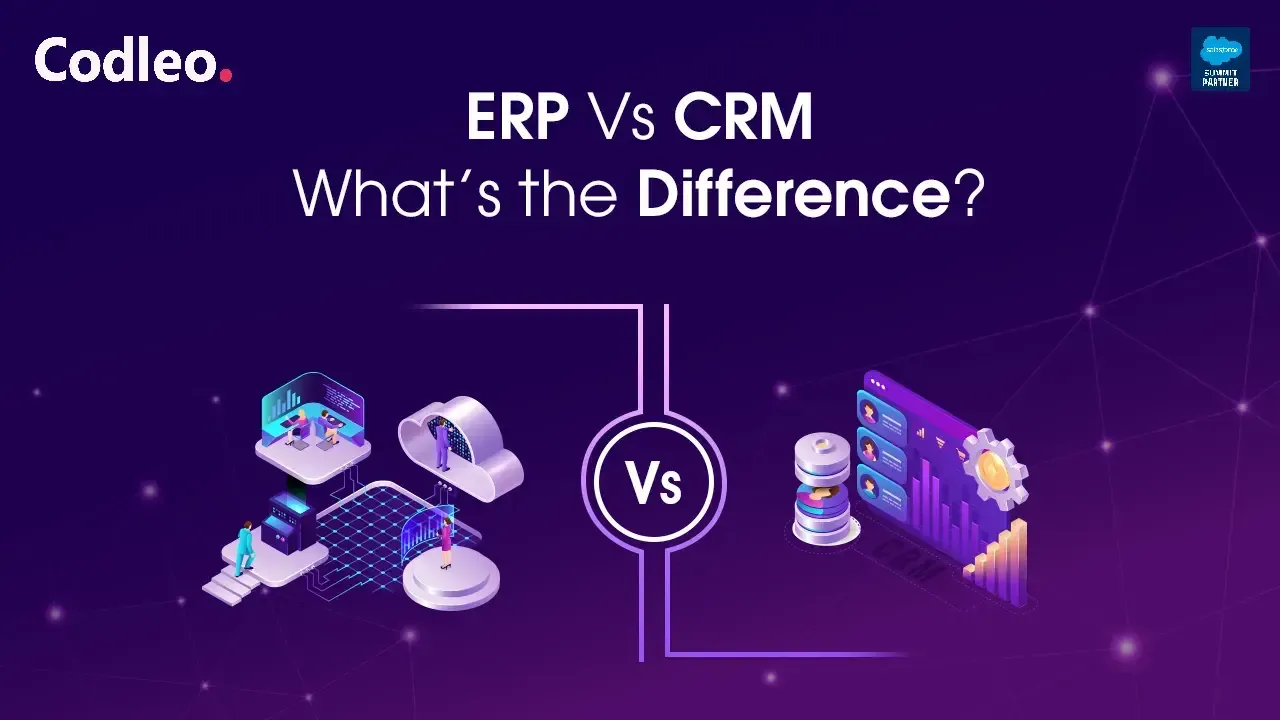Publish date:
Salesforce is a CRM that allows businesses to build, maintain, and develop strong relationships with their customers through the use of cloud-based software.
It provides comprehensive visibility into business performance, encompassing operational, financial, sales, and marketing aspects. Its suite of products is tailor-made for different business objectives — from Sales Cloud, Commerce Cloud, Revenue Cloud, Service Cloud, Marketing Cloud, Account Engagement, and more.
A well-implemented Salesforce solution will improve sales productivity, reduce sales cycles, and enhance forecast accuracy. Let’s dive into how to do Salesforce right.
Before jumping into it, though, addressing key issues such as objectives, preparing everyone, locking down costs, and selecting the right supplier is critical. Once these three understandings are achieved, you can start with implementation. Here is a step-by-step process to get started with Salesforce CRM implementation for those interested in learning more.
Salesforce, the world’s #1 CRM and business solutions leader, is revolutionizing the way companies work with their customers. It collects and organizes a massive amount of customer data in one place, transforming the landscape of customer engagement management. But as simple as it sounds, the successful adoption of Salesforce is sometimes easier said than done. The strengths and complexity of the platform demand a well-thought-out strategy, technical proficiency, and a careful analysis of your business’s unique requirements.
Many businesses attempt to manage the deployment themselves, unaware that the project requires significantly more than they initially thought – and often the result is poor or wasted time and expense, as well as lost potential.
Work with experienced Salesforce partners to solve challenges and maximize the platform's potential. Obtaining the right advice is crucial when customizing workflows, integrating with your existing systems, or training your team.
Are You Currently in the Process of Working With Salesforce, or do you not Know How to start? - One of our comprehensive Salesforce implementation guides can be a great help!
No matter where you are in your Salesforce implementation journey—whether you’re planning, customizing, or integrating—you can rely on us for practical tips and best practices. Our goal is to make your journey smooth and successful at every step. We will also explain the benefits of managed services with Salesforce, ensuring that a team of experts is always available to help and guide you.
Here in this blog, we will give you a complete Salesforce implementation guide, benefits, and challenges for you to successfully carry out the complex process and benefit from the CRM features of the platform.
What is Salesforce Implementation?
Salesforce implementation is the process of configuring the CRM (Customer Relationship Management) platform to meet business requirements, including customizing objects, fields, page layouts, and workflows.
This setup is customized Salesforce according to your business requirements and includes additional fields, data migration, and integration with other systems. There are several upside benefits, including sales efficiency improvements, enhanced customer service, and more accurate forecasting.
The fundamental stages of Salesforce adoption are divided into several layers: from setting goals and introduction into the system.
So let’s not waste any time and take it to the next section, where I will be talking about why you should be implementing Salesforce for your business.
“When a firm is trying to implement the CRM to standardize its key business communication and activities that refer to Salesforce Implementation”. The services offered by Salesforce implementation include consulting, configuration, migration, customization, integration, and support, which are essential for many companies to improve their customer service, sales processes, and marketing outreach.
Before creating your system by setting permissions, importing data, and adding customizations, your organization should first establish its vision and determine its goals.
All company employees should be trained before live training commences. As users mature from going live, if the CRM is relatively easy for them to use, they can add new features and increase business value.
You need to understand what your organization’s CRM requirements are—it's critical to the success of your Salesforce deployment.
👉 “For detailed services, visit our Salesforce Implementation page to see how Codleo ensures smooth and efficient Salesforce deployments.”
How Do You Implement Salesforce?
Simply buying the best CRM license in the world will not solve the problem; that’s just the first step. The second, and more important, is understanding how to mold and modify it to make it work for your business.
For a complete execution, you would want a Project Manager, Salesforce Consultant, and likely Salesforce Developers… but that’s not something all of us have the internal resources for, especially when we’re first starting!
Enlist specialist help like Codleo to help steer your decision and guide you through the several implementations of Salesforce.
Choice 1
Do It Yourself (Not Recommended) Unfortunately, no! We do not recommend DIY for anyone who´s starting with Salesforce for the first time. However, the temptation can be difficult to resist with such an easy-to-use Salesforce administrative backend interface. Doing so comes with risks, though, including the solutions you create may work for today, but not scale when your business grows, so as your company grows, you may end up reimplementing something when other parts of the system don’t work, in a condition known as having technical debt that many lone implementers seek relief from or the complete cure of. It is where professional consultancies that deal with the recovery or clearance of this debt come in as your business continues to grow... It is likely to drive them away from independent implementers who want professional consultancies on recovery/removal services when needed, to independent implementers wanting consultancies' services on dealing with technical debt on their own.
Below are three disadvantages that could arise when managing your Salesforce Implementation internally:
Decreased Efficiency
This scale of business impact means that an internal organization can take significantly longer to implement Salesforce than a vendor. An individual investigation into basic Salesforce modules would require more of your time if you had an adviser, like an implementation partner, to tell you where and what to look for in modules. In addition, if you don’t have access to Salesforce Admins, Developers, and Architects on your team at all times, long-term costs may go up when compared to the cost of multiple Admins, Developers, and Architects available at an implementation partner.
Underestimating Projects
It's all too easy for new teams at the start of Salesforce implementation to be carried away by flashing lights at the introduction of a roadmap, and forgetting about essential tasks like the migration or integration, running ahead due to an explosion of new products or feature releases (something that could cost a lot right coming to the end of the sprint after discovering a surprise obstacle - despite it being an Agile methodology) - especially when we consider that integrations and data migrations are often large, complex projects that require a lot of knowledge, experience and practice from developers.
Limited Experience
Your team may have a lot of Salesforce experience and certifications, but do they know how to implement or manage within your industry?
Choice 2
Leverage the expertise of a partner: This is one of the most popular and preferred options, as you can learn from their experience, and it also helps in avoiding many of the pitfalls of a self-implementation. With your immediate access to years of implementation knowledge and their internal team, you’re able to get moving through implementation both quickly and effectively.
How long does it take to implement Salesforce?
On average, Salesforce rollouts take between three and six months, depending on the complexity, ability for customization, and level of integration.
For small to medium projects (deployments), the timeline has been 3-6 months, from discovery to design, build, test, and train.
Larger, complex, enterprise-level implementations, especially those with many integrations and significant custom work, usually take anywhere from 9-12 months, and sometimes longer.
Salesforce - What Drives the Need for Businesses to Deploy It? Key Benefits
We developed custom features for Salesforce and customized the application according to their specific sales process. Here are a few of the key benefits businesses can derive:
End-to-End Customer Data Insight
Because virtually all businesses have data residing in various silos and systems, implementing Salesforce unifies the view of each customer interaction, capturing everything related to customer buying preferences, behavior, and needs. The Salesforce Customer 360 view enables personalized communication, which reduces customer churn, facilitates better decision-making, and fosters more loyal customers.
Make Customer Support Processes More Efficient
It connects customer interactions for seamless support. It provides support agents with access to the customer’s case history and resolution process history, resulting in a reduced response time. Its service planner, which incorporates AI, provides step-by-step answers driven by data, resulting in a quicker response time and higher agent productivity.
Reduces Development Time
Salesforce’s introduction of click-not-code will not only aid enterprises in the deployment, but also make use of its AI-enabled CodeGenie for including code suggestions. Even the platform itself is a native Salesforce AppExchange marketplace, featuring over 1,000 third-party tools that enhance the platform. It really helps save a lot of time and resources for developers, compared to building their own workflow, or when comparing its usage with payment GAs. Salesforce has a drag-and-drop feature to set up objects and workflows with no code.
Better Communication and Teamwork
Most businesses have a bunch of applications for task tracking and communication, but Salesforce allows teams to communicate inside the system with its internal social network, “Chatter”. It is an employee mobile app to enable staying connected on the go. Furthermore, there will be a single "source of truth," allowing all departments to access the same updated customer information at any given time.
Targeted Marketing and Lead Management
Leveraging Salesforce implementation, sales and marketing teams, however, can segment audience types based on the respective criteria and target those segments with personalized campaigns. Through a focus on personal interests, marketers can identify high-promising leads.
Furthermore, integration with Salesforce CRM streamlines lead management by capturing leads from multiple sources. It provides you with sales forecasting software to analyze the behavior of your customers, taking into consideration historical records, and optimal opportunity management.
It's essential to set realistic goals and allocate sufficient time for risk management, incremental improvements, and change controls as you monitor evolving business needs.
How to Get Ready for Salesforce Setup
Salesforce is a significant investment, and the preparation process should be approached with deliberate care. Before getting started on your project, familiarize yourself with the considerations listed in this Salesforce implementation guide.
Define Core Objectives and Challenges
Engage multiple groups and individuals in conversations about what they need from CRM implementation.
Get inside the internal Salesforce implementation and establish expectations for the solution, isolate the daily problems faced by the staff at all levels, and determine the ones that can be solved through software.
Record Every Internal Workflow and Routine Activity
Note Everything that Happens Internally and Every Day of Materials Movements
Spend time comprehending the daily jobs of your teams and their workflows.
Involve every department in the company and ask them to document their processes, refining them further as needed.
Develop a Timeline and Budget for the Project
Prevent your Salesforce project from coming into conflict with some other significant initiatives, so you won’t end up suffering a resource crunch. Outline your timeline and key implementation phases, testing, and kickoff sessions.
Align your key requirements and expectations with an initial budget estimate.
For a more detailed but accurate budget estimate, reach out to professional Salesforce consultants who can give you an idea of the various CRM Rollout options.
Create Different Scenarios for Project Outcomes.
Depending on company size, data volume, or the extent of customization, among other factors, these can vary and are strong influences on project estimation for Salesforce implementations.
For expected cost and uncertainty in the outcome, create three scenarios for implementation: optimistic, pessimistic, and expected.
Define Success Metrics
Define measurable objectives and Key Performance Indicators to assess the success of your Salesforce first implementation plan. It can involve setting goals, such as a 40% reduction in time to resolution for cases or a 30% increase in lead flow.
These exact measurements enable tracking of goals and make strategic modifications possible.
Set Up Communication Channels and Develop a Strategy
“The only way of achieving Salesforce implementation targets is through clear and collaborative teamwork”. The overall success of deploying and adopting Salesforce CRM depends on communicating effectively between those who implement it and the stakeholders and internal teams.
Identifying SF Project-Specific Stakeholders and Roles
Allocate but assign some roles even in a resource-constrained environment, like in the Salesforce installation process.
Project stakeholders for a typical CRM Rollout: Broadly, stakeholders of a CRM rollout include:
-
Senior management
-
CRM users
-
Sales, service, and marketing teams
-
Channel partners
-
Customers
-
IT specialists.
These are roles that can be filled by a variety of different people on a project or can sometimes be combined into a single person.
That’s really important to point out, too:
Salesforce CRM project readiness - our main stakeholder.
The internal guard will be the point of contact.
Your implementation team member is responsible for integrating or migrating to an existing system.
Investigate Source Data
Before bringing data into your Salesforce CRM Implementation, your data, no matter where it comes from, should be cleansed, without any errors, and ready for easy import. Establish policies for how names are assigned and for duplicate data avoidance.
Develop a Plan for Change Management
Before starting Salesforce implementation, have a change management strategy that will continue even after the system goes live.
Learn About Salesforce Ecosystem and UI
Knowing what Salesforce looks like, how it operates, and even its format before the change can help control expectations on what the system can and cannot do, as well as how business processes will need to be modified for the platform.
Salesforce Implementation Hurdles and Common Pitfalls
Salesforce CRM implementation projects can face several challenges. Common issues include poor project planning, a lack of a clear implementation strategy, and ignoring potential risks. Some specific challenges in Salesforce implementation are:
-
User Adoption: A new tool, such as Salesforce, always presents the challenge of gaining buy-in from end users who have been using their old systems and methods for years. It can be hard to fight this resistance to change — especially given that user adoption on average for Salesforce is only 73% in the first year. Your team should invest in building a Salesforce adoption strategy around your implementation plan that empowers its sellers with Salesforce user onboarding, training, and ongoing support.
-
Data Migration: Migrating is never an easy task, and migrating your data into Salesforce is no exception. Moving data can be a messy business because it's typically scattered across numerous systems or requires a thorough scrubbing to help reduce errors and inconsistencies. The accuracy and dependability of your Salesforce system can be compromised without a correct CRM data migration.
-
Integration Problems: Just like with data migration, integration with Salesforce can be problematic. Due to the variety of existing systems and data synchronization issues, as well as differences between data formats, Salesforce integration can be a cumbersome process that requires thorough planning to avoid potentially critical problems.
-
Cost: Various costs are associated with Salesforce implementation, including licensing fees, customization fees, training expenditures, and continuous maintenance and support fees. There’s nothing like budget limitations or sudden expenses to put a kink in your plan.
-
Security and Compliance: Salesforce is more security-centric; however, laws and regulations in a particular industry for compliance and data protection are constantly changing. During setup, it is essential to manage security settings and tools, control user rights, and track their activities to reduce security-related risks and comply with regulations.
Why Codleo is Your Best Choice for a Salesforce Implementation Partner in 2026?
Codleo has reached the heights of the Salesforce Consulting partner program as a top Salesforce implementation partner.
We are customer-focused, committed to completing projects of all sizes, and supporting our clients' needs. When it comes to the team, anyway, it's Codleo, working on Agile methodology to leverage the flexibility and quick needs of Customer Updations!
Expertise and Certifications
Codleo is an experienced and certified team of experts and a certified Salesforce Silver Consulting Partner. It provides more profound knowledge and proven skills, along with proper tools and best practices, for complex Salesforce Implementations.
Customized Salesforce Solution
Salesforce implementation focuses on customization, providing a tailored solution that meets the business's demands and achieves its objectives.
Training and Support
The Codleo team provides extensive coaching to their clients to help them succeed with user adoption, as well as support in addressing issues and problems encountered in business.
Business Productivity
You are one step away from getting your Salesforce implementation. We aim to utilize a system that focuses on enhancing business sales, customer service, and marketing to help build successful businesses.
7 Proven Salesforce Implementation Best Practices That Fit Every Business
With more than 6 years of Salesforce consultancy at our disposal, our specialists have a list of tips and good practices for successfully starting and leading Salesforce implementation projects. Among them:
Tip #1: See Things From Both Sides
Pick and choose elements from various techniques—be sure to include both freedom and routine. A balanced approach is to utilize agile principles, making it easy to develop everything gradually and incorporate as little planning and documentation as needed, while still providing a mechanism to control risk.
For instance, even when iterating quickly on features using agile sprints, make sure the overall project plan has defined milestones, objectives, and detailed documentation.
This balance combines innovation with discipline, protecting the project from drifting away from the bog while resisting necessary adaptations to meet changing requirements.
Tip #2: Start as You Mean to Go On
Divide your implementation into well-defined phases that can be executed in sequence. Modularity also allows for the gradual release of features in the application, and a roadmap is available for people to follow and track the changes introduced in subsequent stages.
Consider an upfront planning and discovery phase, followed by design and iterative development of your solution, and then separate phases for testing, deployment, and post-launch support.
This organized split serves to separate potential problems and mitigate the overall level of risk, promoting quality assurance.
Focus on mapping current processes and system requirements during the first phase, and focus on integration and deployment during the later stages, while each piece of the project is exhaustively tested and signed off.
Tip #3: Solicit Feedback – on All Levels
Establish a solid feedback channel for all stakeholders, from top executives to department heads, end users, and administrators. Regular feedback/catch-up sessions, surveys, and pilot testing can also ensure the evolving solution meets the user expectations and business needs.
This live feedback loop enables your team to identify functional gaps and necessary improvements from the outset.
One of these best practices for Salesforce implementation is to conduct periodic user acceptance testing sessions with representatives across departments and apply the resulting feedback to fine-tune the product in future development sprints.
Tip #4: Form a Salesforce Implementation Team Of Real Experts
Ensure that your Salesforce implementation is led by a team of experts who understand technical setup, process design, business analysis, and change management. This team should include certified Salesforce administrators, developers, integration specialists, and knowledgeable business analysts who understand the unique challenges in your industry.
In addition, a properly balanced team accelerates time to market, covers best practices, and provides assurances regarding final decisions.
Hiring professionals with proven experience on Salesforce in comparable business scenarios can smooth your way in adopting it and reduce the risk of unforeseen delays.
#5: Be realistic about the project’s timeline and budget.
Start with an in-depth Salesforce implementation project appraisal that provides honest deadlines and a clear financial investment. To mitigate this risk, ensure that you have factored in contingencies such as complexity in data migration, integration challenges, and likely rework based on user feedback.
Rely on historical information and past project benchmarks, with the participation of all relevant personnel, to make your estimates cover all critical phases. This measure will not only outline the expectations but also ensure the necessary executive buy-in.
(For instance, establish a tightly fitted project plan with some short built-in transitions between the primary stages, and then provide regular updates to stakeholders on how you are tracking against time and money spent.)
Tip #6: Encourage Data Hygiene
Quality data is a key driver of a successful implementation of Salesforce. Focus on data segmentation, cleaning, and normalization as soon as you can.
Establish procedures for input and maintenance, and, if available, automate them to minimize human error. A well-structured data model enables seamless integrations, credible reporting, and overall system performance.
For example, before moving over legacy customer data into Salesforce, you should perform a robust audit to scrub away duplicates and out-of-date information, and enforce data validation rules to ensure quality moving forward.
Tip #7: Ensure User Adoption
User adoption is crucial to realizing the full value of a Salesforce implementation. In addition to technical deployment, invest in ongoing learning, clear communication of value, and ongoing support. Align training to different user roles so people understand how Salesforce enhances their daily job and overall job performance.
Additionally, establish feedback loops and support venues so that users’ responsibilities can be addressed promptly.
Host interactive training sessions and provide self-help tools like instructional videos and FAQs. Set up a support line to solve problems quickly, and use client feedback to make minor improvements to the system.
Organizations can achieve improved Salesforce technical implementation – and better alignment with business objectives and user needs – by adopting best practices. These specific tactics are designed to facilitate a flexible and practical implementation for long-term success.
The Role of a Salesforce Consultant in Successful CRM System Implementation
Involving a Salesforce implementation partner ensures your Salesforce implementation is likely to be successful.
Whether you are looking for help with Salesforce platform implementation, re-implementation, optimization, or consulting to move from Salesforce Classic to Salesforce Lightning, we are the Salesforce implementation experts who can help.
Why Codleo is The Best Salesforce Implementation Services Partner?
Six years of experience in Salesforce platform consulting, deployment, customization, and custom development + positive feedback from more than 200 clients proves it.
We know your business. We understand your special CRM needs because of our industry expertise.
Our highly skilled, professionally certified team, recognized by international agencies, is dedicated to your project. Moreover, our global delivery model ensures competitive cost structures, whether through a blend or an offshore staffing model.
👉 “For detailed services, visit our Salesforce Implementation page to see how Codleo ensures smooth and efficient Salesforce deployments.”
Conclusion
There are many challenges associated with Salesforce implementation, like everything else, but with meticulous planning, effective team collaboration, and expert support, companies can overcome these hurdles. Through the development and adaptation of best practices, combined with forward-looking trends such as AI and cloud computing, we can help businesses across industries derive greater value from Salesforce, accelerate their business results, and better connect with their customers. To ensure your implementation is custom and runs efficiently, we recommend working with a certified Salesforce partner you trust.
For the majority of companies, reaching out to Salesforce development companies for help with Salesforce development services is necessary, since allowing Salesforce development companies to conduct your project in their own way might result in better price-to-value ratios. Look no further than Codleo, an 8-year-and-counting and still going strong Salesforce provider to help you with any Salesforce implementation or any other Salesforce project. With over 1000 successful projects completed, we are capable, prepared, and willing to take over any Salesforce implementation.
Get in touch with Codleo now and let’s talk about what your business can achieve!
FAQ
Salesforce implementation is not just about deploying, setting up, and creating CRMs. It includes consulting, configuration, development, integration, and data migration. Primary stages include planning, design, implementation, testing, deployment, and support. It’s identifying, in practice, why certain pieces of the transformation model work or don’t, right down to agile methodology, communication, planning, partner investment, and things like we’ve identified challenges around user adoption, data migration, integration, costs, and security.
To efficiently deploy Salesforce, these gaming businesses really need to have a plan:
-
Define CRM strategy and objectives,
-
Set clear timelines and resources,
-
Design CRM processes,
-
Plan organizational change management,
-
Configure Salesforce,
-
Conduct thorough testing.
-
Provide user training,
-
Drive user adoption,
-
Continuously optimize Salesforce,
-
Manage the post-implementation process.
Stages of the Salesforce implementation roadmap include:
-
PRE-PLANNING: (Kick-off meetings, product selection, Workejoinders, etc.)
-
Discovery: Investigate what the business needs, define what the project wants to achieve, and build some PoCs.
-
Design – Set up UX/UI, objects, reports, and custom development, if necessary.
-
Integration: Integrate Salesforce with other systems for data integration.
-
Verification: Test it and tweak it again if necessary.
-
Roll-out: Provision and move data with minimal interruption.
-
Support: Receive post-implementation assistance and continual maintenance to ensure the system’s value is maximized.
Salesforce implementation time depends on the features covered, system complexity, and the extent of customizations. Timelines vary from a few months for process automation to a year for comprehensive modifications—flexibility to be in tune with the particular requirements and objectives of each company.
There are no definitive statistics, but some estimates suggest that as many as 30% to 50% of Salesforce (and CRM) implementations don’t deliver everything they are supposed to. Frequently, problems arise due to a lack of planning, inadequate user adaptation, and misaligned stakeholder expectations.
Yes, of course.
We offer a range of Implementation services at Codleo, and integration comes with the package. Our experts are proficient at integrating Salesforce with various third-party tools and applications, tailored to your specific requirements. These things can be anything from ERPs, CRMs, customer support tools, to marketing automation tools, and the list is endless.
The Salesforce implementation timeframe depends on the complexity, number of customizations, and the organization's size. A deployment for a small organization will be completed in a few weeks. A more complex deployment, such as a large-scale enterprise deployment, could take several months to a year.
Salesforce is one of the most advanced CRM systems available that can manage and enhance your sales, marketing, and customer support processes. Depending on how they've implemented their Salesforce organization, companies can significantly increase sales team productivity, create more targeted marketing campaigns, strengthen relationships with clients or partner channels, and make the jobs of support agents simpler and more effective.
Implementing Salesforce is not a piece of cake, as it leads to many complex processes like Salesforce customization, Salesforce configuration, data migration, or even custom development. If you have zero experience with the platform, then you should utilize the implementation services of professionals, at least for the more difficult aspects.
Salesforce implementation partner is a company that helps enterprises achieve success in their Salesforce digital transformation strategy by selecting the most suitable Salesforce products for them, creating and executing an implementation strategy and roadmap. A Salesforce partner can fulfill other related needs as well on demand, for instance, migrating legacy data, integrating Salesforce with the business-related software, or adapting it to the processes and needs of the company.