Publish date:
Get ready to experience the excitement of the Salesforce Winter '25 Release! This update brings a refreshing set of features to enhance your CRM experience.
Picture a Lightning interface that brings your data to life with remarkable clarity or list views that load faster than ever, making your daily tasks more efficient. With AI-powered formula creation and mobile updates that keep you flexible on the go, this release focuses on making your Salesforce experience smoother and more effective. Explore these new features and discover how they can elevate your CRM game!
Let's dive into the new features of Winter '25 and see what's in store.
Configure Record Highlights in Lightning App Builder
The Dynamic Highlights Panel offers a new way to customize your Lightning record pages. This feature replaces the standard compact layout and highlights panel with a more versatile option, letting you display up to 12 fields to suit your specific needs. Key features include:
-
Primary Field Selection: Choose a Primary Field (usually the record’s Name) to act as the panel's header.
-
Filter Criteria: Decide which fields appear based on your customized criteria.
-
Mobile App Configuration: Apply the Dynamic Highlights Panel to mobile record pages for a consistent look and feel across all devices.
Example: If you're managing customer records and want your sales team to see essential details right away, you can set up the Dynamic Highlights Panel to display fields like "Account Status," "Last Interaction Date," and "Opportunity Value." By making "Account Name" the primary field, it stands out at the top, allowing reps to quickly focus on the most important information.
Enable Dynamic Highlights Panel and Dynamic Forms on Mobile with One Click
Effortlessly roll out Dynamic Forms and the Dynamic Highlights Panel on mobile devices with just one click. This easy process saves you time and guarantees a uniform experience across both desktop and mobile platforms.
Example: If your sales team often uses Salesforce on their phones, enabling Dynamic Highlights Panel and Dynamic Forms with one click ensures they view the same key fields and form layouts on mobile as they do on their desktops, improving efficiency and consistency.
Make Record Fields Stand Out with Conditional Formatting
Enhance your Dynamic Forms pages using conditional formatting. Customize icons and colors to make fields stand out based on specific criteria or values. Here are some examples:
-
Lead Relationship Field: Use a green happy-face icon for "Hot" leads, a yellow neutral face for "Warm" leads, and a red sad-face for "Weak" leads.
Example: On a Lead record page, apply conditional formatting to the "Lead Relationship" field. Show a green checkmark for high-priority leads ("Hot"), a yellow exclamation mark for medium-priority leads ("Warm"), and a red cross for low-priority leads ("Cold"). This helps sales reps quickly see which leads need immediate attention.
Note: Use conditional formatting carefully to ensure it remains clear and useful in your organization.
Add Calculated Fields to Your Lightning Reports with Einstein Generative AI
Use Einstein Generative AI to easily create Summary Formulas and Row-Level Formulas in your reports. The process is simple:
-
Describe Your Calculation: Provide a plain language description of what you need.
-
Review and Insert: Einstein will suggest a formula based on your description, which you can then add directly to your report.
Example: If you want to calculate “Customer Lifetime Value” in your sales report, just describe it to Einstein Generative AI as “Calculate total revenue minus total costs over the customer’s lifetime.” Einstein will generate a formula that you can quickly insert into your report, making your workflow faster and reducing errors.
Note: This feature is available in Lightning Experience for Enterprise, Performance, Unlimited, and Developer editions with Einstein 1 Sales Edition or Einstein 1 Service Edition and the DC Report GPT add-on.
Do More with Custom Report Types (Beta)
The updated Custom Report page in Setup makes managing your reports easier and more flexible. Key improvements include:
-
Streamlined Layout Editor: Easily manage custom fields and sections.
-
Expanded Field Limits: Add up to 1,000 fields in your report type layout using lookup fields.
-
Enhanced Customization: Search for fields, view details, and edit names directly within the editor.
Example: To analyze regional sales performance, use the new Custom Report page to drag and drop fields like “Sales Region,” “Total Sales,” and “Target Achievement” into your report layout. You can include up to 1,000 fields, giving you a detailed view of your data.
Get Better Performance for List Views on Custom and Standard Objects
List views for both custom and standard objects now load faster thanks to the use of Lightning Web Components (LWC) instead of Aura. This update boosts performance and enhances user efficiency.
Example: If your list views for custom objects like “Support Tickets” used to be slow, this update will make them faster and more responsive, allowing you to quickly access and manage your support tickets.
Make Inline Edits with the Enhanced User List View
The updated User List View now includes a modern interface that supports inline editing. You can view, sort, filter, and modify records directly within the list view without having to navigate away.
Example: If you need to update contact details for multiple users, the enhanced User List View allows you to edit fields like “Email Address” and “Phone Number” directly within the list view, making the update process quicker and more efficient.
Improved User Access Summary Page
The User Access Summary page has been redesigned to offer a clear, consolidated view of user information, making access management easier.
Example: If you’re managing user permissions and need an overview of access rights, the revamped User Access Summary page provides a streamlined view, simplifying the process of reviewing and managing user access.
Understand How a User’s Permissions Are Granted
The new “Access Granted By” feature offers a pop-up view that shows which Permission Sets, Permission Set Groups, or Profiles are responsible for granting access. This makes managing permissions easier.
Example: If you’re trying to figure out why a user can’t access a particular object, you can click “Access Granted By” to see a pop-up that reveals which Permission Sets or Profiles are affecting access. This helps you quickly resolve permission issues.
See How Object Access is Granted in Object Manager
You can now view detailed information in Object Manager about which permission sets, permission set groups, and profiles grant access to an object and the specific access levels provided.
Example: If you need to check which profiles have access to a sensitive object like “Financial Reports,” the Object Manager allows you to see a detailed breakdown of the access levels assigned by different permission sets and profiles, helping you ensure proper access control.
Salesforce Winter ’25 Features for Developers
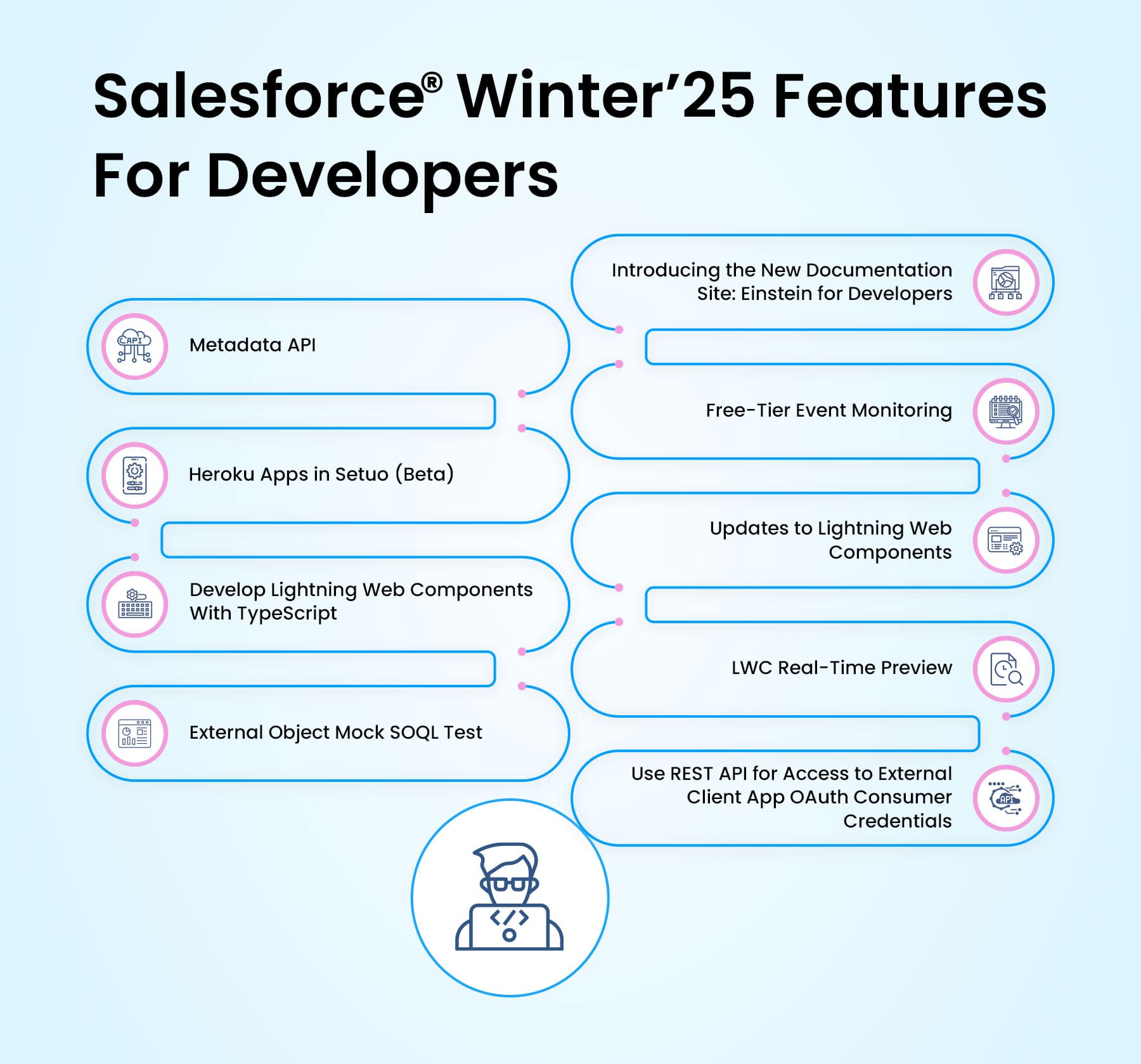
Introducing the New Documentation Site: Einstein for Developers
-
Unified Documentation: The new Einstein for Developers site consolidates all related resources into one central location, offering a smoother user experience.
-
Improved Design: The site matches the look and feel of other developer guides for consistency.
-
Enhanced Navigation: The redesigned interface makes it easier to find the information you need.
Example: Documentation on Beta features and APIs is now available in one easy-to-navigate site. Old documentation links will automatically redirect to this new site.
Metadata API
-
Customization Enhancements: New and modified metadata types support advanced customization:
-
Lightning Experience Transition Tools: Now available through External Application Settings.
-
Public Groups and Queues: You can now add descriptions to improve organization.
Example: Add descriptions to public groups to clarify their roles within your organization.
-
Development Features: Includes new capabilities for more robust development:
-
Parallel Subscriptions: Support for platform event Apex triggers.
-
Heroku Integration: Create actions from External Services.
Example: Use Heroku apps to generate actions in Salesforce that can be accessed through Flow Builder.
-
Security and identity Updates:
-
OAuth Client Credentials: Accessible via REST API.
-
Headless Identity Flows: Supported with the OAuth 2.0 authorization challenge endpoint.
Example: Securely manage OAuth credentials using new REST API methods.
-
Service Improvements:
-
Embedded Messaging Channels: Now includes new metadata subtypes for pre-chat forms, dropdown fields, auto-response messaging, and JWT validation.
Example: Manage auto-response messages and pre-chat forms more effectively with the new metadata options.
Free-Tier Event Monitoring:
-
Improved Tracking: Salesforce now offers free access to Event Monitoring, providing advanced tools for tracking and troubleshooting Apex code exceptions.
-
Detailed Event Logs: Analyze Apex Unexpected Exception events with comprehensive log files.
Example: Get detailed insights into the context of an Apex exception to diagnose and resolve issues more effectively.
- No Additional Costs: Available across all Salesforce editions, making these advanced debugging tools accessible at no extra charge.
Heroku Apps in Setup (Beta)
-
Integration Feature: Salesforce introduces the Heroku Integration add-on, allowing users to explore and integrate Heroku apps within Salesforce Setup.
-
External Services: Publish Heroku apps as External Services, which can be used as actions in Salesforce.
Example: Use Heroku app APIs in Flow Builder to query and update data in Salesforce and Data Cloud.
Availability: This feature is in Pilot and available for Enterprise, Unlimited, and Developer editions, with specific participation terms.
Updates to Lightning Web Components
-
Enhanced Components: Recent updates improve functionality and accessibility:
-
Lightning-DataTable: Validation errors now appear directly on the edited cell rather than the whole table.
-
Lightning-HelpText: Tooltips can now be launched using both mouse and keyboard interactions.
-
Lightning-Input: New error for bad numeric input and improved date input format display.
Example: The Lightning-DataTable now shows validation errors right on the cell being edited, making it easier to fix issues.
Accessibility Improvements:
-
Lightning-Modal: The close icon now has a white background fill to meet contrast ratio requirements.
Example: Better contrast on modal components helps users with visual impairments.
Develop Lightning Web Components with TypeScript
-
TypeScript Support: Salesforce now supports TypeScript for creating new Lightning Web Components (LWCs) and converting existing JavaScript-based components.
-
Productivity Boost: Enhances code quality and speeds up development.
-
Developer Preview: Available as a preview, not yet generally available.
Example: Set up TypeScript for your LWC project by installing version 5.4.5 or later and configuring the necessary files. This feature is currently in Developer Preview and not yet generally available.
LWC Real-Time Preview
-
Local Dev Feature: A new real-time preview feature for LWCs is now available in Beta.
-
Automatic Updates: See updates in the browser as you modify the source code, providing faster iteration compared to the old LWC Local Development Server.
-
Replaces Existing Server: Offers faster iteration compared to the previous LWC Local Development Server.
Example: Use Local Dev to view immediate updates on your Lightning app or Experience Cloud site without having to manually refresh the page.
External Object Mock SOQL Tests
-
Mock SOQL Tests: Improve Apex unit tests for external objects with new SOQL stub methods and test classes.
-
Simulate SOQL Responses: Execute simple and combined SOQL queries on external objects.
Example: Create mock test classes to simulate SOQL query responses and test how your Apex code handles data from external objects.
Use REST API for Access to External Client App OAuth Consumer Credentials
-
Secure Credential Management: A new REST API resource allows for securely storing and accessing OAuth client credentials.
-
Enhanced Security: This method replaces the older, less secure way of handling credentials.
Example: Use the Credentials Connect REST API to keep your OAuth consumer credentials safe and ensure they are not exposed publicly.
Top Salesforce Winter ’25 Release Flow Features and Updates
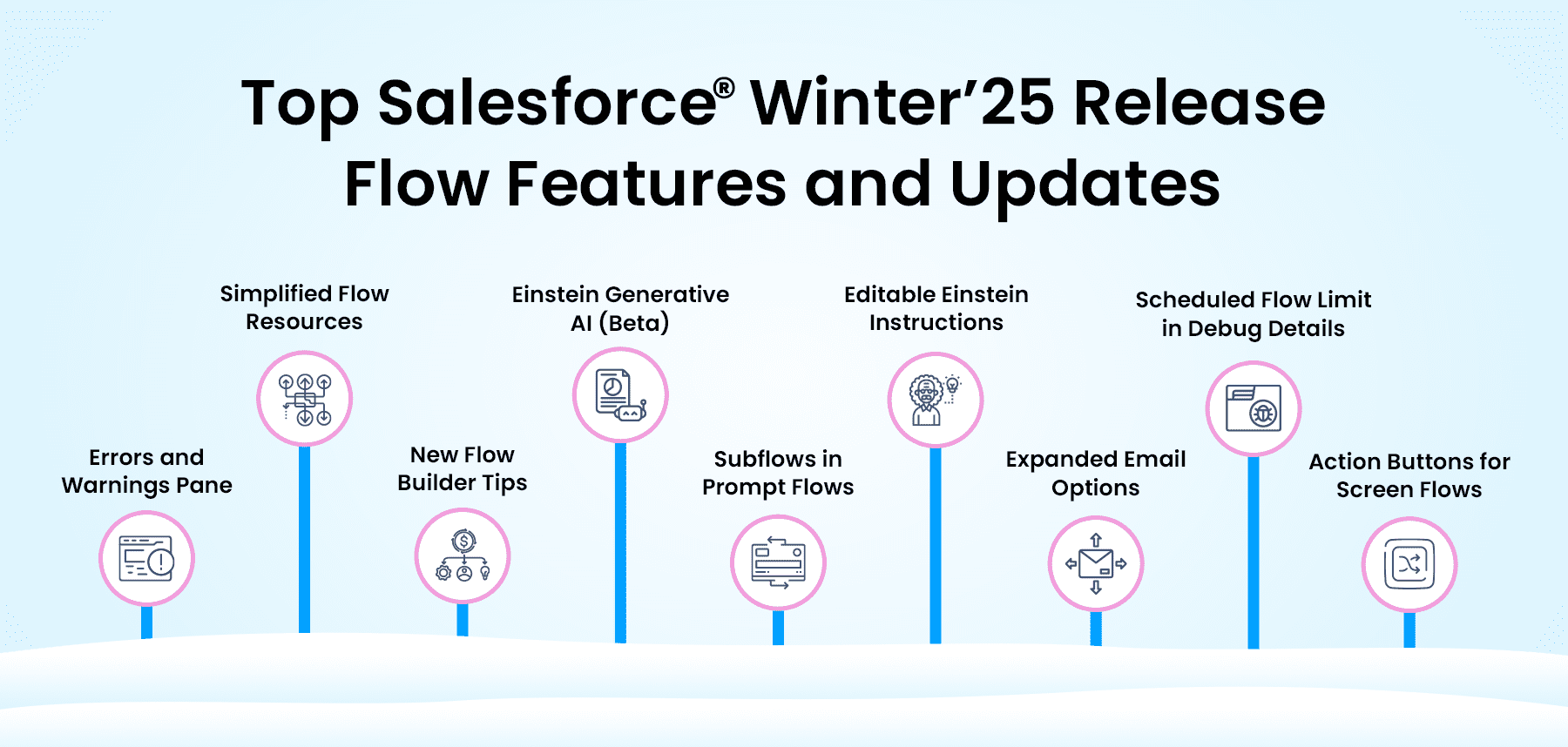
1. Errors and Warnings Pane
The Errors and Warnings pane in Salesforce Flow helps users quickly identify and fix issues that may prevent a flow from being saved or activated. It categorizes errors and warnings to make the review process easier.
Example: While building a flow to automate lead qualification, if there’s an error in a decision element (e.g., a missing field reference), the Errors and Warnings pane will pinpoint the exact issue and provide a direct link to the problem, so you can fix it without having to search through the entire flow.
2. Simplified Flow Resources:
Creating variables and constants is now easier with better grouping and labeling of flow resources, such as Text, Number, Currency, Boolean, Date, and Date/Time.
Example: When creating a flow to calculate the total value of a sales order, you can quickly add a “Currency” variable named “TotalOrderValue” and a “Number” constant for “DiscountRate” in the Flow Builder’s Manager panel. These resources are well-organized and easy to find, which speeds up the process.
3. New Flow Builder Tips
Salesforce now offers tips within Flow Builder to help you optimize your flows. These tips guide you on avoiding designs that could slow down your automation or exceed system limits.
Example: When building a flow for customer service case routing, you might get a tip warning that too many nested loops could slow down the flow. The tip may suggest using a different structure, like fewer decision points or an Apex trigger, to enhance performance.
4. Einstein Generative AI (Beta)
With Einstein Generative AI, you can create flow formulas by simply describing what you need, and the AI will generate the formula for you.
Example: If you need a formula for a 10% discount on a product’s price, you can describe it in plain language: “Calculate a 10% discount on the product price.” Einstein AI will generate the formula: Product_Price__c * 0.9, which you can then review and use in your flow.
5. Editable Einstein Instructions
You can now edit Einstein instructions directly within Flow Builder, allowing you to make adjustments on the fly.
Example: If you’re using Einstein to generate personalized email content in a flow, you can easily modify the instructions for tone or content directly in the Einstein window without having to restart the flow creation process. This speeds up the process of refining and improving your automations.
6. Subflows in Prompt Flows
You can now include an active prompt flow as a subflow within your main flow. This feature helps break down complex automation into smaller, more manageable parts.
Example: If you have a main prompt flow that collects customer feedback, you can add a subflow to handle specific feedback on product quality. This subflow could include a detailed questionnaire, with the results sent back to the main flow for further processing, such as triggering alerts or generating reports.
7. Expanded Email Options
The Send Email action in Flow Builder now allows up to 150 email recipients using CC and BCC fields, an increase from the previous limit of 5.
Example: When creating a flow to send a promotional offer, you can now add more team members in the CC field to keep them informed and use the BCC field to discreetly send the offer to select partners without showing their email addresses to others.
8. Scheduled Flows Limit in Debug Details
The Debug Details panel now shows your organization’s daily limit for scheduled flows, making it easier to manage flow execution.
Example: If your company uses scheduled flows for monthly reporting, you can check the Debug Details panel to see how many flows you have left for the day. This ensures you don’t exceed your limit and that all essential reports are generated on time.
9. Action Buttons for Screen Flows
The updated Action Buttons in Salesforce screen flows now show a running status and let you track the action’s progress in other parts of the flow.
Example: In a flow that updates customer records, an Action Button could trigger an auto-launched flow to update multiple records. As the action runs, you can disable other buttons or show a loading icon to prevent users from performing conflicting actions while the update is underway.
Top Marketing Cloud Growth Updates in the Salesforce Winter ’25 Release

1. Marketing Email Personalization
-
Dynamic Email Content: Customize emails to display different content based on the recipient’s behavior or preferences. Adjust:
-
Subject Lines: Tailor them based on user actions.
-
Preheaders: Modify to engage the recipient better.
-
Email Components: Show different product recommendations or images.
Example: Personalize emails to suggest products based on a recipient’s past purchases.
-
Event-Triggered Content Automation: Use the new ‘Event’ campaign template to automatically send emails or SMS when key interactions happen, such as:
-
Purchases
-
Form Submissions
Example: Automatically send a welcome email with a discount code when a user signs up for an account.
-
Enhanced Merge Fields: Include more detailed information in emails, such as:
-
Product Purchase Information: Highlight recent purchases or related products.
Example: Add a dynamic field showing the most recent product a customer bought in a follow-up email.
2. Opportunity Influence
-
Streamlined Attribution: Opportunity Influence makes it easier to link marketing activities to sales revenue by:
-
Direct Attribution: Automatically connecting actions like email clicks to opportunities.
Example: When a lead clicks an email, it’s directly linked to their sales opportunity without needing complex record associations.
-
Flexible Reporting: Choose how you want to attribute marketing activities:
-
First-Touch: Focuses on the initial engagement.
-
Last-Touch: Highlights the final interaction before closing.
-
Data Cloud Integration: Use Data Cloud to manage object associations for Opportunity Influence. Set up in Data Cloud is required before you can activate it in Salesforce.
3. Einstein Copilot Generally Available
-
Enhanced AI Assistance: Einstein Copilot is now available across Salesforce, providing support for:
-
Campaign Briefs
-
Messaging
-
Branded Content
Example: Use Copilot to draft a campaign brief, then review and finalize it manually.
-
Grounded AI: Copilot works with your organization’s data, protected by the Einstein Trust Layer to ensure privacy.
Example: Generate content using your company’s specific data, keeping it secure and relevant.
-
Access: Find Einstein Copilot in the top navigation bar by clicking the Einstein logo.
4. Einstein Copilot Branding Fields
-
Brand Identity Setup: Define your organization’s brand with:
-
Brand Blurb
-
Default Tone: Choose from professional, casual, urgent, or inquisitive.
Example: Set a professional tone for executive communications and a casual tone for customer newsletters.
-
Tone Flexibility: Adjust the tone for specific assets using natural language prompts as needed.
5. Data Prism
-
Data Model Descriptions: Data Prism adds annotations to data models in Data Cloud, helping connect marketing needs with data model design.
Example: Add annotations to customer segments to clarify their purpose for both marketers and data administrators.
-
Roll-Out: Available starting September 2024. Make sure Einstein Segment Creation is enabled.
6. Share Content Across Workspaces
-
Centralized Content Repository: Salesforce CMS acts as a central hub for:
-
Marketing Teams
-
Other Departments
Example: Manage and track brand assets like logos and approved images across different teams.
7. Update Required Marketing Data Kits
-
Refreshing Data Kits: Keep data kits current for smooth integration with Data Cloud by:
-
Marketing Data Kits: Update through the Marketing Cloud setup assistant.
-
Sales Data Kits: Reinstall and deploy CRM data bundles.
Example: Use the one-click update feature to refresh all necessary Marketing Cloud Growth data kits.
8. Misc Updates
-
Skip the Alt Text for Decorative Images: Omits alt text for purely decorative images to reduce distractions for screen readers.
-
MCGSetupUserPerm: Grants temporary admin access to the Marketing Cloud Growth setup assistant.
-
Interface Updates: Includes:
-
Campaign and Activity Widgets: Enhanced for quick data overview.
-
Content Status Badges: New badges to indicate campaign status.
-
Quick Replace Option: Easily update images.
-
Improved Navigation: Better navigation in the attribute library.
-
Einstein Segment Creation Attributes: Organized into suggested and additional categories.
Top Winter’25 Updates for Sales Cloud

Seller Home Now Accessible Across All Apps
Expanded Access: Seller Home, previously limited to specific standard apps, can now be set as the default for all applications. This feature provides your sales team with a complete business overview, including:
-
Opportunity Overview
-
Account Overview
-
Lead Overview
-
Contact Overview
-
Weekly or Monthly Goals
-
Today’s Events
-
To-Do Items
-
Recent Records
-
Contact Suggestions (from Einstein, based on emails and events)
Example: Sales reps can easily view their key opportunities, leads, and daily tasks, helping them prioritize their work effectively.
Optimize Your Strategic Planning With Account Plans
Account Plans help sales teams and leaders strategize for account growth. Key features include:
-
Opportunity Details: View detailed information on each opportunity linked to an account.
-
SWOT Analysis: Analyze Strengths, Weaknesses, Opportunities, and Threats for informed decision-making.
-
Customer Needs and Market Dynamics: Capture client demands and market trends.
-
Measurable Objectives: Set clear, specific goals with metrics to track success.
-
Stakeholder Relationships: Use a relationship map to visualize key stakeholders and their influence.
Example: Sales teams can use SWOT analysis to spot risks and opportunities, helping them adjust their strategies effectively.
Associate Person Accounts and Contacts With Each Other
Improved reporting structures now make workflows smoother and enhance teamwork. You can:
-
Link Person Accounts to Contacts: Use the “Reports To” field to establish a reporting structure between person accounts and contacts.
-
Visualize Contact Hierarchies: See person accounts appear in the contact hierarchy chart when at least one contact is linked in the chain.
Example: Sales managers can view all related accounts and contacts together, making account management more straightforward.
Allocate Opportunity Splits to Territories
Sales teams can now:
-
Divide Sales Credit Across Territories: Assign sales credit to multiple territories instead of just one.
-
Improve Reporting Accuracy: Create detailed reports showing each territory's contribution to closing deals.
-
Enhance Sales Predictions: Utilize shared credit data to improve sales forecasts.
Example: When a deal involves teams from different regions, the opportunity splits feature ensures that each territory's contribution is properly recognized and reported.
Gain a Comprehensive Forecast View with Opportunity Splits by Territory
For sales teams organized by territories, you can now:
-
Forecast Using Opportunity Splits: Incorporate territory-based splits for more accurate sales forecasts.
-
Simplify Sales Forecasting: See how different regions contribute to your sales targets.
Example: Sales leaders can forecast more accurately by accounting for the contributions of multiple territories, not just the primary one.
Record Forecasts at Specific Moments with Forecast Submissions
Forecast submissions allow sales reps and managers to:
-
Capture Snapshot Forecasts: Submit weekly forecasts to capture a snapshot of estimates at specific times.
-
Compare Current and Submitted Forecasts: Review and compare submitted forecasts with actual results to stay aligned with quotas and targets.
-
Enable Forecast Submissions: Turn on this feature in the Forecast Settings page in Setup.
Example: By comparing submitted forecasts with actual outcomes, sales teams can adjust their strategies to better meet their targets.
Manager Judgment Enhancements
Sales leaders can now:
-
View Manager Judgment Values: Access judgment values for all forecast managers within the hierarchy, not just direct reports.
-
Include Judgment Values in Reports: Compare forecasts with judgment amounts to spot potential risks.
-
Create Custom Report Types: Use custom report types to analyze Forecasting Items with Opportunities and Forecasting Source Record Judgments.
Example: Sales leaders can use these enhancements to detect discrepancies in forecasted deals and make adjustments early.
Accelerate Deal Closures With a Mobile App Designed for Sellers
The new mobile app for sales teams helps you:
-
Update Records On-the-Go: View and update accounts, contacts, leads, and opportunities while out in the field.
-
Enhance Mobile Productivity: Keep your sales data current, no matter where you are.
Example: Sales reps can update opportunity statuses right after client meetings, ensuring the CRM has the latest information.
Enhance Collaboration on Shared Deals With Reliable Partners
Partner Connect improves collaboration by:
-
Linking Orgs: Vendors and partners can link their Salesforce Orgs for easier data sharing.
-
Controlling Data Sharing: Only fields both parties agree to share are integrated.
-
Storing Read-Only Records: Keep a read-only version of the partner’s record for tracking progress.
-
Selective Data Sync: Partners can choose to sync only necessary data, like opportunity stages.
Example: A vendor and partner might share opportunity stages but keep deal amounts private, promoting transparent collaboration while protecting sensitive information.
Discover Your Next Customer with Prospecting Center, the New Data Cloud App
Prospecting Center helps sales teams build a stronger pipeline by:
-
Identifying Potential Customers: Use AI to find accounts most likely to respond.
-
Scoring Accounts: Calculate Fit, Engagement, and Intent scores to prioritize leads.
-
Setting Up Scoring Rules: Create rules to spot the best potential customers.
Example: Sales reps can use account scores to focus on the most promising leads, boosting conversion rates and closing deals more quickly.
Top Winter ’25 Updates for Service Cloud
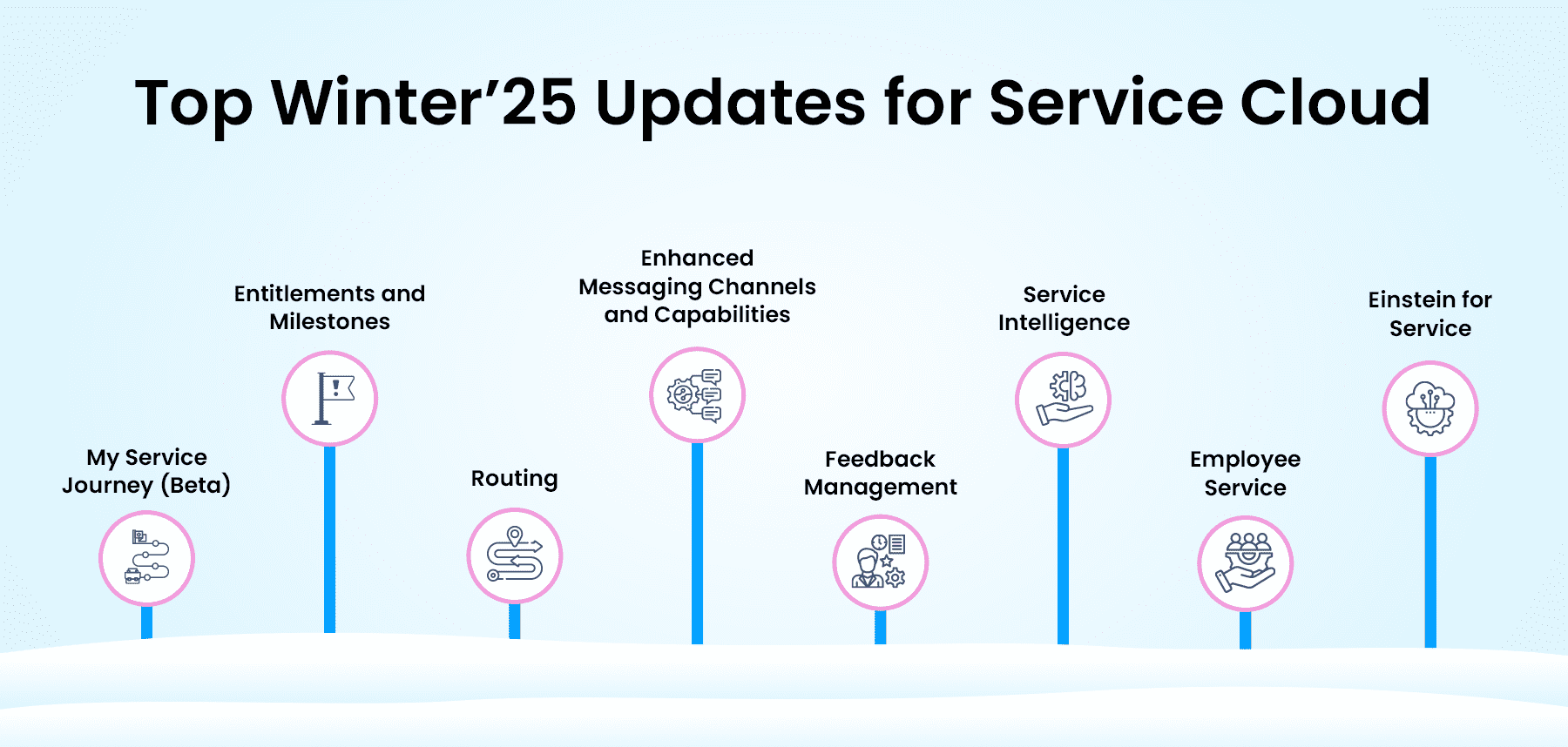
1. My Service Journey (Beta)
This Beta feature aims to enhance your Service Cloud setup by providing:
-
Comprehensive View: See your Org’s capabilities and possible upgrades.
-
Tailored Options: Choose business goals like improving productivity and focus on relevant service areas.
Example: Select “Agent Console > Open the Case” to standardize case categorization whenever a record is created.
-
Detailed Guidance: Access product requirements, best practices, and resources from Salesforce Help.
-
Progress Tracking: Track your progress by marking features as “Not Started,” “In Progress,” or “Completed.”
2. Entitlements and Milestones
Enhancements to entitlements and milestones improve service efficiency:
-
Automated Milestone Actions: Automate actions using flows to reduce manual tasks.
-
Real-Time Prioritization: Prioritize cases based on remaining milestone time, visible directly in the case list view.
Example: Automatically send Einstein-powered email alerts when a milestone is close to being violated.
3. Enhanced Messaging Channels and Capabilities
Service Cloud now offers expanded messaging features for better customer engagement:
-
LINE Messaging: Connect with customers in regions like Japan with multimedia conversations.
-
Bring Your Own Channel (BYOC): Integrate third-party messaging platforms into Salesforce for an enhanced agent experience.
-
More Messaging Formats: Support quick replies, buttons, forms, and carousels to make interactions richer.
Example: Integrate your preferred messaging app using BYOC for a seamless customer experience.
-
Unified Messaging for SMS: Combine marketing and service communications under a single phone number for a smoother experience.
4. Routing Enhancements
Improvements in routing features ensure timely support from service agents:
-
Enhanced Omni-Channel Routing: Now accessible on mobile devices, enabling agents to handle work requests while on the go.
-
Queue Descriptions: Add descriptions to queues for better understanding of their roles and responsibilities.
Example: Use queue descriptions to clarify each queue’s purpose, ensuring cases are handled efficiently by the right team.
5. Feedback Management
Enhance your feedback collection process with these key features:
-
Post-Chat Survey Invitations: Send survey invitations directly within the chat window for immediate feedback.
-
Comprehensive Insights: Obtain detailed customer satisfaction insights immediately after interactions.
Example: Implement post-chat surveys to pinpoint areas for improvement and refine your service strategy.
6. Employee Service
Salesforce enhances HR processes with:
-
Employee Hub: A unified platform where employees can access resources, submit service requests, and get HR support.
Example: Employees can use the Hub to read knowledge articles or request approvals from their managers.
-
HR Service Workspace: Enables HR staff to efficiently manage employee records and service requests.
-
Workday Integration: Create and sync employee records directly with Workday to maintain data consistency.
7. Service Intelligence
The Winter ’25 release introduces enhanced real-time insights with Service Intelligence, including:
-
Einstein Case Management (Beta): Track agent performance against SLA targets to enhance service delivery.
-
SLA Times for Omni-Channel Queues: Customize SLA times for up to ten specific queues to better manage service levels.
-
Knowledge Performance Dashboard: Analyze the effectiveness and compliance of Knowledge articles.
Example: Automatically schedule review dates for Knowledge articles using the “Flag for Review” Flow.
8. Einstein for Service
AI is deeply integrated into service workflows with new Einstein features:
-
Einstein Data Library: Use context-aware information to ground generative AI responses accurately.
-
Einstein Case Management (Beta): Monitor real-time metrics to improve case resolution times and customer satisfaction.
-
Einstein Article Recommendations (Pilot): Get relevant article suggestions during conversations to streamline handling time.
-
Einstein Work Summaries: Generate comprehensive case summaries with tailored AI-generated content.
Example: Customize Work Summaries in Copilot by applying specific formatting rules to improve clarity and efficiency.
The Bottom Line
The Salesforce Winter ‘25 Release introduces a suite of innovations aimed at enhancing your CRM experience. With improvements across reporting accuracy, user experiences, and development efficiency, this update offers valuable tools to help you stay ahead. Leverage these advancements to maximize the potential of your Salesforce environment and drive greater success in your operations.
Ready to harness the latest innovations from Salesforce's Winter '25 release? At Codleo Consulting, our team of expert Salesforce consultants is here to guide you through these exciting new features and updates. As a leading Salesforce consulting firm and trusted Salesforce partner, we specialize in helping organizations like yours leverage the full potential of Salesforce to drive success. Contact us today to explore how these enhancements can transform your business operations and keep you ahead of the competition.
















