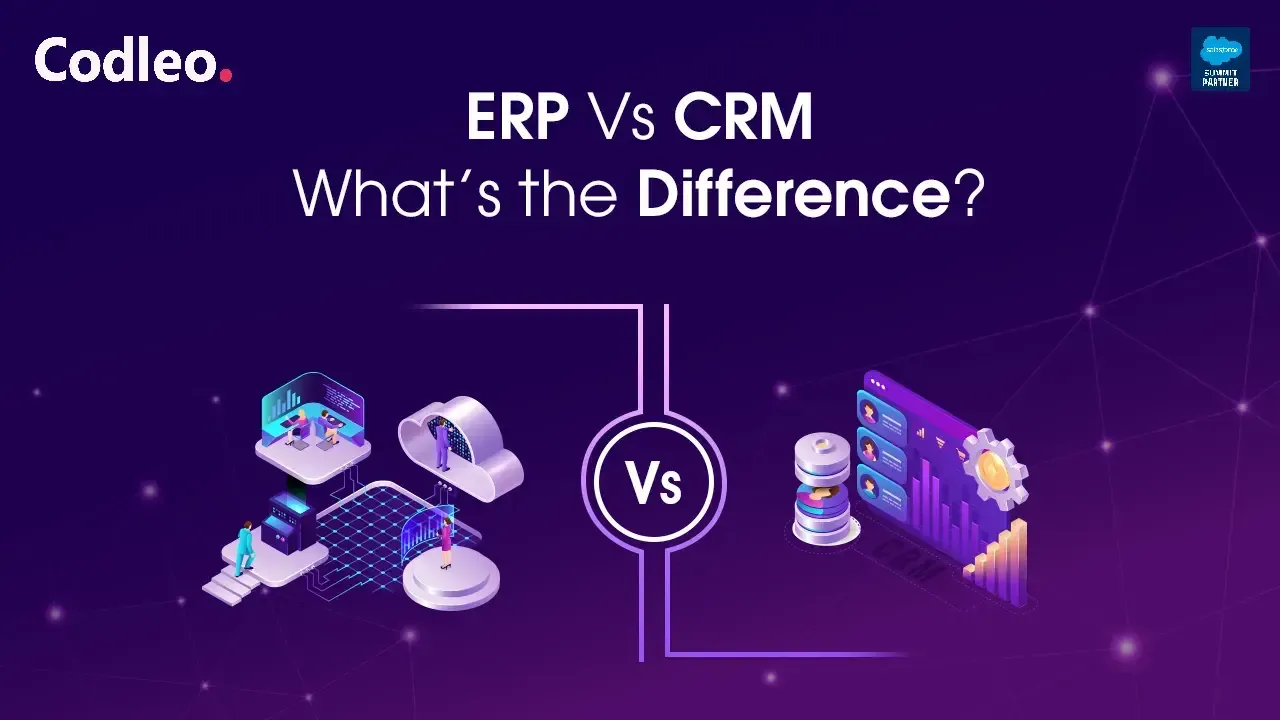Publish date:
Did you know that nearly 90% of digital transformation projects face delays? Salesforce Lightning transitions are no exception. Many CTOs find that migrating to Salesforce Lightning can feel like walking through a maze of potential setbacks, where one misstep could lead to costly delays or system issues. But there’s good news: with the proper guidance, you can sidestep these common challenges. Read on as we explore the six most common pitfalls in Salesforce Lightning migration—and, more importantly, how to avoid them.
Ignoring Stakeholder Alignment: The Hidden Risk
One of the most common but overlooked pitfalls in Salesforce Lightning migration is a need for more alignment among key stakeholders. When project leaders, developers, and end-users aren’t on the same page, the migration can quickly veer off track. Different teams often have unique priorities; for instance, your IT team might optimize the user interface, while sales teams prioritize lead management capabilities. Without a shared vision, you may have a technically sound system that doesn’t fully meet your teams’ day-to-day needs.
Solution: Involve all stakeholders from the start and maintain consistent communication. Organize workshops, gather input, and use tools like the Salesforce Lightning Migration Assistant to clarify the benefits and trade-offs for each group. This will create a system that aligns with your organization’s goals and user requirements.
Skipping Data Cleanup: Don’t Let Old Data Weigh You Down
Another frequent challenge is neglecting data cleanup before migration. The phrase "garbage in, garbage out" holds especially true for Salesforce Lightning. Migrating outdated or duplicate data is like moving clutter into a new house; it can slow down processes and make reporting more cumbersome.
Example: One organization transitioned to Salesforce Lightning only to realize their data included years of outdated customer information, which caused issues with report accuracy and usability. Cleaning up after migration became a resource-intensive burden.
Solution: Conduct a thorough data audit before migration to ensure only relevant, accurate data makes the move. Removing or consolidating old records saves time and resources and makes your new Salesforce environment more effective from day one.
Overlooking Custom Code Compatibility: A Costly Oversight
If your team has added custom code in Salesforce Classic for workflows, integrations, or automation, it’s essential to ensure these will function smoothly in Lightning. Custom code that operates well in Classic may not be compatible with the Lightning platform, potentially leading to broken functionality and workflow issues.
Example: Imagine migrating to Lightning, only to find that your custom quote-generation process no longer works. This not only halts sales activities but also requires urgent fixes from your development team.
Solution: Test all custom code in a sandbox environment before migration. By validating custom functionality in advance, you can ensure that workflows and processes transition smoothly, minimizing the need for last-minute fixes.
Overlooking Mobile Optimization: The Hidden Obstacle
While Salesforce Lightning is designed to be mobile-friendly, it’s crucial not to overlook testing your customizations and workflows on mobile devices. Many organizations realize too late that their new setup isn’t as user-friendly on mobile as on desktop, resulting in a poor experience for on-the-go users.
Example: Imagine a field sales team trying to access customer data during a client meeting, only to need help with a clunky, unresponsive mobile interface. It can lead to frustration and productivity loss.
Solution: Rigorously test your Salesforce Lightning features on mobile and desktop. Ensure navigation is smooth, load times are quick, and essential functions are easily accessible, providing your teams with a seamless experience wherever they work.
Underestimating Performance Optimization: Not All Lightning Is Fast
Salesforce Lightning is designed to enhance performance; however, large or complex environments may require additional optimization to prevent slow load times or bottlenecks. Performance issues can be a significant obstacle if not addressed before launch.
Example: Imagine going live only to hear complaints from sales reps about slow loading dashboards, which can impact their ability to quickly access information and make data-driven decisions.
Solution: Tools like Salesforce’s Lightning Optimizer can detect potential performance bottlenecks early in the process. Test for performance issues as you migrate and adjust as needed, such as streamlining data queries or reworking code for efficiency. It ensures your Lightning experience is feature-rich but also fast and reliable.
Overlooking Change Management: The People Factor
The success of a Salesforce Lightning migration depends as much on user adoption as it does on technical implementation. A robust change management plan may make employees feel safe from the transition, leading to resistance and low adoption rates.
Example: While your IT team might be familiar with Lightning’s latest features, your sales or support teams may need specific guidance. The sales team, for example, might need detailed training on lead management, while customer support may need to understand tools for handling cases.
Solution: Start training early and tailor it to each team’s specific needs. Offer hands-on sessions and explain how the new tools benefit their daily tasks. Engaging employees from the start and providing ongoing support after launch can ease the transition, helping users feel confident and comfortable with the new system.
Final Thoughts
Migrating to Salesforce Lightning doesn’t have to feel like navigating a minefield. By proactively avoiding these six common pitfalls and partnering with the right technology expert, you’ll set yourself up for a smooth transition that unlocks the full power of Salesforce Lightning.
The migration process consists of several critical essential stages for achieving a successful outcome. These stages include aligning stakeholders, cleaning data, and providing thorough training. Utilizing resources such as the Lightning Experience Transition Assistant can help guide you through these phases effectively. By incorporating careful planning, diligent testing, and solid change management practices, organizations can navigate potential challenges and facilitate a smooth rollout of the new system.
What’s next? Before leaping, assess your readiness and address these common pitfalls ahead of time. With a strategic approach, you’ll be well on your way to a successful and transformative migration to Salesforce Lightning.
Ready to make the most of Salesforce? At Codleo, we specialize in Salesforce Lightning migration services that make your transition smooth and effective, helping you unlock new productivity and efficiency. As a trusted Salesforce partner, our team of dedicated Salesforce consultants is here to support you from planning to launch and beyond. Let’s work together to make your Salesforce journey easy and impactful—reach out to start your upgrade today!