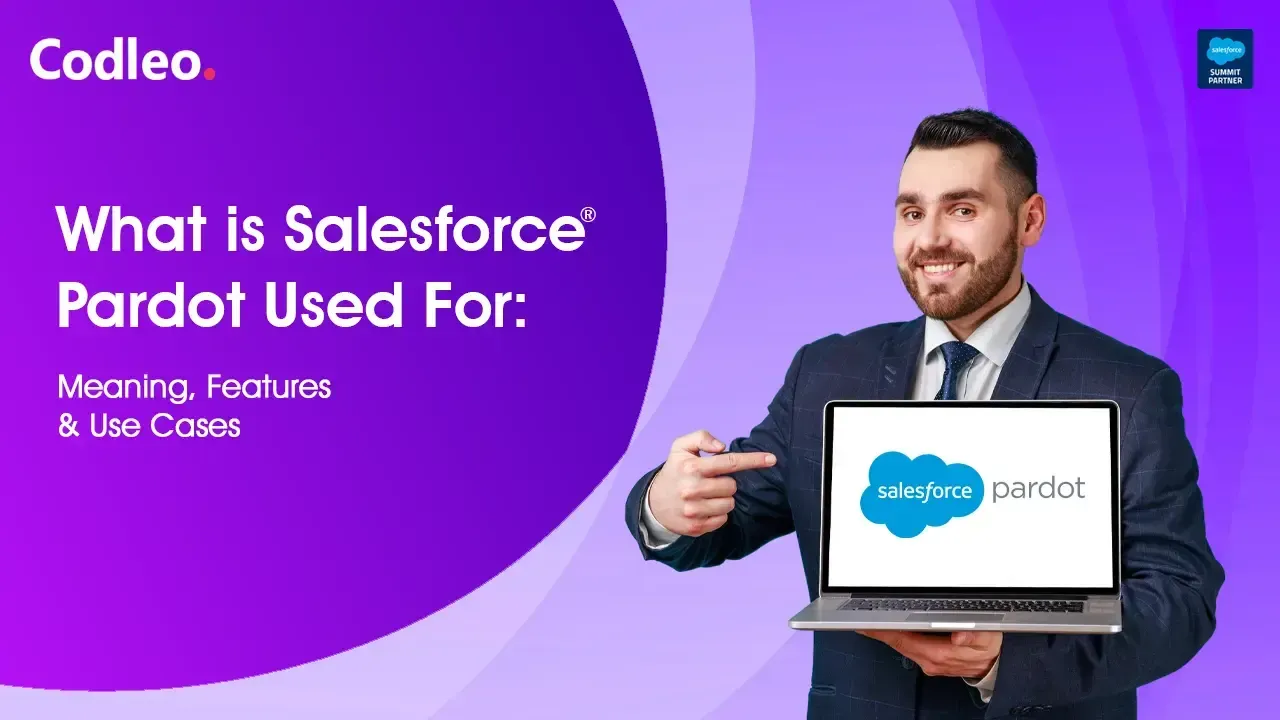Publish date:
A business's growth largely depends on its loyal customers, which is essential for expansion in nearly any sector. Salesforce development services are at the forefront when managing employees, clients, and other operational elements. This comprehensive CRM effectively bridges the gap between customers and companies. For a business to run smoothly, it might need various software tools and applications. Each Salesforce development company brings impressive capabilities for working with all the apps a business uses. With Salesforce, gathering data from multiple sources vital to the industry becomes more straightforward. Moreover, Salesforce integration in the cloud is flexible and provides numerous benefits to companies worldwide.
Salesforce is the world's most popular CRM, standing out for its flexibility, endless customization possibilities, and seamless integration with various platforms. Its user-friendly design makes it a favorite among experts. Moreover, Salesforce custom development offers a range of practical features and benefits crucial for the smooth operation of many business components.
If you're looking to boost your deal-closing rates, strengthen client relationships, improve conversion rates, or enhance the effectiveness of your sales channels, consider Salesforce development.
How Does Integrating Services with Salesforce Benefit Your Business?
Imagine having all your favorite business tools work together seamlessly. That's the magic of Salesforce integration! It's like the ultimate team player, connecting Salesforce with other apps you use so everything flows smoothly. This lets you ditch the data juggling and focus on what matters: crushing your goals. Salesforce integration brings together the best of both worlds: the power of Salesforce and the features of other helpful apps. It's all about creating a fantastic user experience that keeps you and your team happy and productive.
Businesses often struggle with merging data across different platforms and transitioning between data sets when working on specific tasks. This type of integration can help whether you want to integrate Salesforce development services into your existing ecosystem or add new features to your Salesforce-powered CRM. It creates a unified and consolidated platform that simplifies your workflows.
Why Should Your Business Consider Salesforce Integration?
Integrating Salesforce CRM with the apps you use regularly can significantly enhance its performance. Salesforce has user-friendly features that give your business a deep understanding of your clients. To achieve this, Salesforce Integration pulls together data from various sources, such as logistics, human resources, and international ERP systems, providing a comprehensive view of your needed information.
A Salesforce development company can streamline business processes by integrating and connecting various platforms seamlessly to help reduce costs. Salesforce development services not only boost employee satisfaction but also enhance client engagement. By having all your client data accessible in one place, you can stay a step ahead of the competition in today's fast-paced business world. With its robust tools and interfaces, a Salesforce development company accelerates integration and supports technological advancement, offering numerous benefits.
Salesforce integrations are user-friendly and offer a range of practical benefits that can help grow a business. According to Salesforce development services, integrations can typically boost sales by up to 25% and profitability by 45% within a year. The benefits of using Salesforce become even more impressive when considering a 50% increase in leads, a 30% rise in total sales revenue, and a 25% improvement in lead conversion rates.
1) Improvements in output
Sales teams often rely on data from Salesforce development companies and other platforms. For instance, some sales reps might use accounting software to manage assets, client details, and revenues. Both accounting software and Salesforce CRM development gather a wealth of information that sales reps may need. However, switching between platforms to access all this data can be time-consuming.
Integrating these two platforms can solve this issue by cutting down the time needed to gather records and boosting sales team productivity by 40%. This example of Salesforce integration highlights how a unified system can reduce wait times and increase team productivity.
2) Gather knowledge from multiple sources
A Salesforce development company integrates multiple systems to enable employees to access information from various departments within the organization. Thanks to Salesforce's capabilities, data from Human Resources, finance, revenue, and in-house applications like SAP and Oracle can seamlessly merge and connect.
3) Make more informed choices
When data is siloed, making informed decisions becomes difficult. This is where Salesforce's comprehensive data perspective comes into play. With control over the data, certified Salesforce developers can leverage analytical interfaces to analyze it and derive insights. This optimized flow of information allows you to adapt successfully to ever-changing patterns, thanks to the constant influx of valuable data.
4) Automation of procedures
With Salesforce, you can automate various organizational processes, eliminating the need for people to handle mundane and repetitive tasks. This not only boosts efficiency but also reduces the chances of human errors.
Overall, Salesforce development services make it easy for organizations to exchange information seamlessly and automate data syncing. Many companies rely on different software for tasks like ERP, communication, finance, and data management. By bridging the gaps between these applications and integrating them into a cohesive system, certified Salesforce developers enhance enterprise efficiency and increase returns on investment.
5) Automated Workflow Without Programming
Simply having a framework or an application isn't enough; what drives success is getting both to work together seamlessly. This integration allows enterprises to reach their corporate goals, targets, and long-term strategies by automating workflows with just a few clicks.
6) Releases Informative Reports
Businesses gain access to clear and understandable reports with a successful Salesforce custom development interface. As mentioned earlier, this capability assists the corporation in making well-informed and well-structured decisions regarding its strategies.
7) Retention Rate of Customers
Getting new customers is great, but wouldn't turning them into raving fans be better? Let's face it: one-time sales don't build a lasting business. The real key is keeping people interested and coming back for more. That's where Salesforce custom development comes in. Adding custom features to your existing app and integrating it with the tools your users love can make it more relevant and valuable to them over time. The more personalized and integrated your app becomes, the more likely they will stick around.
8) A rise in sales through the web
One of the application's main attractions is its ease of use. With Salesforce CRM development integrated into the company's tools, selling can be accelerated, increasing online sales revenue. When Salesforce-certified developers are on board, the business can expect to reach a new level of success.
9) Obtain All Customer Information in One Place
Stop the customer service shuffle! Imagine a world where your support team has all the customer info they need at their fingertips, no matter if it comes from sales, support tickets, or even another app. That's the power of integrating Salesforce CRM with your other systems. By breaking down these communication silos, you make it easier than ever for your team to help customers, which keeps everyone happy and boosts your overall productivity. It's a win-win!
10) Accelerates and Simplifies Returns
Nobody likes waiting on hold forever, especially when you have a problem with an order. You can create a super-smooth returns process by integrating Salesforce development with your e-commerce platform. This means your customers get the fast, friendly service they deserve, and you can keep them happy and coming back for more. It's all about being proactive—helping customers before they ask and making returns a breeze. That's the kind of service that builds customer loyalty!
Ready to Integrate Salesforce? Here's What to Think About First
Are you thinking about integrating Salesforce but feeling overwhelmed? Don't worry, it's not as scary as it sounds! The key is to figure out what you need. With various tools, Salesforce offers many different "flavors" (think service clouds). Take time to understand your business goals and what integrations would make your life (and your team's) more manageable. We'll explore powerful integration options in a future post, so stay tuned!
Organization and recording
At the heart of any integration strategy lies the user. Before diving into integration, planning ahead and clearly defining what you aim to achieve is crucial. You can gather valuable insights into your consumers' preferences and needs by keeping thorough records. Here's what you need to do in this scenario:
-
Set clear objectives for your company.
-
Establish goals and objectives for the project.
-
Identify the users of the system and the information they require.
-
Familiarise yourself with integration best practices and guidelines.
Construct the procedure
Before embarking on an integration project, gaining a deeper understanding of integrations and the various approaches you can take is essential. Consider whether coding or an application will be used for the integration and which integration technique best suits your needs. Here are some steps to keep in mind during the development phase of the integration process:
-
Gather all the necessary information and perspectives.
-
Recognize that the integration types and patterns you choose come with limitations.
-
Explore the available applications to see if any fit your requirements.
Information flow schematics
Identify the software programs available and assess whether they align with your company's needs. You'll need to understand your organization's information streams to do this.
Here's what you need to do:
-
Determine the destinations for your information.
-
Explore both custom and pre-built integration tools to create a connection.
-
Evaluate the efficiency of data movement in potential applications.
So, how long will this Salesforce integration take? The truth is, it depends. A big part of it comes down to clearly understanding your goal. This is where a knowledgeable Salesforce partner can be a lifesaver. They can help you navigate the world of integrations and pick the approach that best fits your business needs. By planning things out carefully upfront, you can set a realistic timeline for your project and avoid any nasty surprises down the road.
What are the different ways to integrate Salesforce?
There are two main approaches to Salesforce CRM development: through an application or programming. Both options can be tailored to meet the specific needs of an organization. Ultimately, the choice will depend on the unique requirements of the organization.
1) Integration through Applications
With specialized applications, users can combine data from multiple sources into a single platform for application-based integration. This type of integration is straightforward, even for users without technical expertise.
Data transfer becomes seamless with the assistance of various third-party integration programs. These programs facilitate smooth interaction between Salesforce Service Cloud and external applications, although they may need customization to align with your organization's needs. You may need assistance from a reputable Salesforce partner to ensure the integration is as soft and straightforward as possible. They have the expertise to customize these applications according to your requirements.
2) Integration using programming
In addition to specialized applications, Salesforce CRM can be developed using a programming language. Integration specialists often utilize Apex, a proprietary language with a Java-like structure. Here are some benefits of code-based integration:
-
Built-in support for the Salesforce Lightning Platform.
-
The language is easy to use and understand.
-
It can adapt to various API versions.
-
The Lightning Platform can seamlessly handle and host the language.
What are the different types of Salesforce Integration?
Salesforce developers employ different integration types tailored to suit various businesses and situations. What truly counts are your business's specific needs. It's crucial to assess your company's requirements and determine which type of integration would be most beneficial. Making the right choice is vital for your organization's growth and development.
1) Integration of user interfaces
Integrating their UI frameworks is essential for businesses aiming to provide a seamless user experience across all user types. Even if users interact with third-party applications within the Salesforce Service Cloud, they're experiencing Salesforce's familiar interface. This integration ensures consistency and familiarity for users, enhancing their overall experience.
2) Integration of business logic
Business logic integration enables the creation of reliable business solutions by connecting various applications and systems in the background. Salesforce custom development specialists establish these connections using tools like Apex Callouts for outgoing connections and Apex Web Services for inbound interactions. This approach ensures seamless integration and efficient communication between different components of your business ecosystem.
3) Integration of data
Imagine juggling information from different apps to get a complete picture of your customers. With Salesforce CRM development, that juggling act becomes a thing of the past. It lets you connect various platforms and share information between them in real time. This magic happens thanks to clever tools like APIs (think of them as messengers between apps) and protocols like SOAP and REST, which define how that information is exchanged. Salesforce development streamlines your data flow so you can focus on building relationships with your customers, not wrestling with your tech stack.
What are some of the patterns for Integration?
While connecting different systems can vary slightly, Salesforce developers face some common challenges. It's like combining different puzzle pieces—some require a specific approach. That's where the expertise comes in. Integration specialists are the pros at figuring out the best way to connect your systems, no matter the situation.
1) Initiating Remote Processes and Receiving Responses
This integration style ditches the sending-a-signal metaphor. Instead, let's focus on the clear communication it facilitates. Here, Salesforce consultants set up a system where confirmation is key. They initiate the data integration process but wait for the other system to acknowledge it's ready before proceeding. This ensures that both sides are on the same page and prepared to exchange information. It's like having a quick conversation to confirm everyone's availability before diving into a project—a simple step that avoids hiccups. Of course, the other system needs to be operational and responsive for this to work seamlessly.
2) The Hands-Off Approach: Fire and Forget Integration
The "Fire and forget" method, also known as an asynchronous integration strategy, allows for data integration without requiring the receiver's consent. In other words, the information will be sent to the receiver whenever the system is active, and developers can initiate the integration process.
3) Synchronizing Data in Batches
In batch data synchronization, information is collected and merged at a scheduled time. Salesforce consultants integrate all the information, batch after batch, per the organization's needs.
4) Handling Order Status
While managing orders may not have been the primary focus of remote calling in Salesforce, it's entirely possible to incorporate such solutions into the Salesforce Service Cloud architecture. Salesforce development consultants can integrate a third-party remote system that processes orders and updates the purchase status in Salesforce. This ensures seamless management of order statuses within the Salesforce ecosystem.
5) Dynamic UI Updates Based on Data Changes
With many interfaces available, visually representing every customer interaction within Salesforce is straightforward. Through UI enhancements, sales representatives can receive real-time updates on order statuses. For instance, they can quickly ascertain whether payments for purchases were successful using this integration pattern. These UI updates based on data alterations enable more effective collaboration between sales representatives and consumers.
6) Visualizing Data for Demonstrations and Evaluations
Data can be visualized to facilitate demonstrations and evaluations, creating appealing and easy-to-understand information graphs. With various visualization APIs, you can access multiple visualizations to interpret your data quickly. This enables you to communicate insights and findings effectively during presentations and assessments.
What are some of the Salesforce Integration features?
1) Boosting Fundraising Efforts Online
Online fundraising and integrated CRM from Salesforce are crucial in launching your organization's fundraising campaign. Combined, these tools empower businesses to offer customized fundraising opportunities whenever and wherever needed, enhancing the organization's overall approach.
2) Centralizing Customer Data with Data Virtualization
Maintaining organized records for all customers is essential, ensuring they are easy to access and understand whenever needed. Data virtualization enables collaboration by bringing data from multiple sources into one location. This means it consolidates data from various systems, presenting it to customers in a unified and easily accessible view.
3) Streamlining Data Management
When you work with a Salesforce development company, they create a robust infrastructure for managing data, integrating free APIs like SOAP and REST to facilitate seamless connections to external locations. With these APIs, you can effortlessly import and export large amounts of data, streamlining your data management processes and enhancing efficiency.
4) Enhancing Integration with Framework Events
Salesforce development services offer custom alerts through platform events, which can be integrated with third-party applications. These events are scalable and secure, providing valuable support for consolidating integration efforts within the company. Additionally, they simplify the process of syncing changes across different networks, enhancing the overall efficiency of your integration processes.
5) Streamlining Data Access with Salesforce Connect
Salesforce Connect is a valuable application that enables Salesforce-certified developers to quickly and easily access legacy backend data. This functionality accelerates business operations and empowers companies to smoothly transition between industries, from the financial services sector to retail or vice versa.
What are the Salesforce Integrations that boost performance?
Forget fancy terms like "custom development integrations." Let's talk about how to take your Salesforce to the next level with excellent add-ons! We'll explore some of the most popular integrations that can seriously boost your performance.
1) Sales and Accounting: Working Together Like Best Buds
Are your sales and accounting teams operating on different planets? Here's the good news: you can ditch the information silos and create a dream team by integrating your accounting apps with Salesforce Service Cloud. This lets you connect your accounting data directly to your sales info, giving you a real-time view of how your sales efforts impact your bottom line. Imagine being able to see precisely how different sales strategies are affecting your revenue and profits! Plus, you can keep your accounting data organized and use it to develop even more effective sales leadership tactics. Win-win!
Stop Wasting Time Chasing Double Data!
Multiple software programs for sales, customer info, and finances can drag. Not only is it time-consuming to switch between them, but it also increases the risk of data duplication. Imagine entering the exact customer details into two different systems—yikes! You can eliminate duplicate information by using a single platform to store all your sales, CRM, and financial data. This saves you time, reduces errors, and gives you a clearer picture of your business.
Boosting Team Productivity with Salesforce and QuickBooks Integration
Integrating Salesforce with QuickBooks can significantly enhance team productivity by providing rapid access to all relevant information and eliminating tedious tasks like manual data entry. This seamless integration streamlines workflow and allows teams to focus on more valuable tasks, ultimately improving overall productivity.
2) FedEx and Salesforce integration
With FedEx integration for Salesforce, you can effortlessly access the latest tracking information for your shipments without the need to log in. Stay informed about delivery and transit dates and any exceptional circumstances related to your shipments. You also have the flexibility to assign custom names or labels to your critical shipments. This convenient software developed by FedEx seamlessly interacts with Salesforce, enhancing efficiency and simplifying your shipping processes.
Simplify Shipping and Tracking with Salesforce Integration
Harness the power of Salesforce and FedEx connectivity to streamline customer order processing and shipment tracking. You can expedite bookings and easily monitor shipments by leveraging customer information stored in your CRM system. Additionally, you gain full access to each customer's purchase and booking history, enabling you to provide outstanding customer care and personalized service.
Get Answers to Customer Questions Fast: The Power of Integration
Ever feel stuck waiting on hold to answer a customer question? Wouldn't it be great to have the information you need at your fingertips to keep things moving smoothly? Integrating your CRM system, like Salesforce, with a service provider like FedEx can be a game-changer. This lets you access real-time shipping details and answer customer inquiries quickly and efficiently. Happy customers mean repeat business, and who doesn't want that?
3) Salesforce and Skype integration
Skype is a versatile platform that provides voice and video calling features. Users can easily send and receive text and video chats and share various online files such as pictures, documents, and videos. With its user-friendly interface, Skype makes it convenient for individuals and businesses to stay connected and collaborate effectively, regardless of their location.
Seamless Communication with Salesforce and Skype Integration
Integrating Salesforce development services with Skype for work enhances team and customer communication. With this integration, you can easily make calls or chat with individuals directly within Salesforce, eliminating the need to switch between apps. Thanks to Skype's seamless integration capabilities, this integration removes communication barriers and ensures smooth interactions. Many businesses are already leveraging Skype for Salesforce Lightning to ensure uninterrupted communication and streamline their Salesforce workflows.
4) DocuSign and Salesforce Integration
DocuSign offers a convenient solution for transforming any decision, authorization, or consent procedure into a quick, straightforward digital signature action. With DocuSign, you can quickly sign documents from anywhere, using any device. This eliminates the need for cumbersome paperwork and allows for efficient digital transactions, making it easier than ever to handle authorization procedures securely and conveniently.
Accelerating Deal Closure
With Salesforce, getting legal documents signed has become faster and more streamlined. Integrating DocuSign with Salesforce enables you to close agreements more efficiently, reducing the time needed for paperwork. This integration allows you to seamlessly send and receive signed documents directly from any browser or device, eliminating the need for additional DocuSign workflows. As a result, you can expedite deal closure and improve overall productivity.
5) LiveChat integration with Salesforce
LiveChat is a versatile customer service tool with live assistance, support software, and analytical features. With LiveChat's integration with Salesforce, employees can seamlessly transfer customer data collected during conversations directly to Salesforce. This integration streamlines capturing and managing customer interactions, ensuring all relevant information is easily accessible and centralized within Salesforce. As a result, businesses can provide more personalized and efficient customer support, ultimately enhancing the overall customer experience.
Efficient Chat History Management
Integrating LiveChat with Salesforce simplifies your workflow by allowing you to manage chat history efficiently. With this connection, you can easily store and track conversations within Salesforce objects, enabling you to determine which details are essential for your records. This streamlined approach ensures that all relevant information is securely stored and easily accessible, empowering your team to make informed decisions and provide personalized customer support based on their chat history.
Effortlessly Generate Leads and Build Strong Customer Connections
With Salesforce, you can effortlessly acquire leads and establish meaningful customer connections. You can quickly win over leads and nurture them into loyal customers by effectively addressing their needs and preferences. Leveraging Salesforce's powerful tools and features, you can streamline your lead-generation process and ensure that each interaction with potential customers is personalized and impactful. This proactive approach helps you win leads without struggle and lays the foundation for long-term customer relationships and business success.
6) Integration of Salesforce and MailChimp
MailChimp, a user-friendly email marketing system, provides a range of simple options for creating, sending, and storing email message templates. With its straightforward interface, you can easily design eye-catching emails, send them to your audience, and conveniently organize your templates for future use. Whether you're a seasoned marketer or just starting, MailChimp offers an intuitive platform that simplifies the process of email marketing, helping you reach your audience effectively.
Tracking Email Engagement
With this integration, organizations can send personalized marketing emails and closely monitor key email metrics. You can track important email engagement metrics such as open rates, click-through rates, number of subscribers, and unsubscribe rates. This valuable insight allows you to measure the effectiveness of your email campaigns, understand your audience's behavior, and make informed decisions to optimize your marketing efforts. By staying informed about your email activity, you can continually refine your strategies and enhance your overall email marketing performance.
Simplify Your Email Workflow
Integrating MailChimp with Salesforce allows you to streamline your mailing list management process. As new prospects and connections are added to your Salesforce CRM system, your mailing list in MailChimp is automatically updated. This seamless integration eliminates manual data entry, saving you valuable time and effort. With your mailing list always up-to-date, you can focus on creating engaging email campaigns and nurturing your leads effectively. Say goodbye to tedious administrative tasks and hello to a more efficient email workflow.
Craft Personalized Campaigns with Ease
With this integration, you can leverage consumer information and past interactions to create tailor-made promotions for your audience. Whether offering coupons, freebies, or package deals, you can personalize your campaigns based on your customer's preferences and behaviors. This integration simplifies creating targeted and relevant marketing campaigns, allowing you to engage your audience more effectively and drive better results. Say goodbye to one-size-fits-all approaches and hello to campaigns that resonate with your audience on a personal level.
7) Jira and Salesforce integration
Integrating Jira with Salesforce empowers you to seamlessly manage every aspect of your operations within the Salesforce platform. Whether tracking projects, managing tasks, or resolving issues, you can efficiently handle all operations without switching between multiple tools. This integration simplifies workflow management, enhances collaboration among team members, and ensures that everyone stays aligned and informed. With Jira-Salesforce integration, you can streamline your operations and increase productivity.
Listen Up! How Customer Complaints Can Make You a Better Business
With this integration, you gain complete visibility into all operations across your organization. All data is unified within your Salesforce platform, from project management to sales funnel tracking and customer interactions. This comprehensive view enables you to identify and address any customer complaints that may arise quickly, ensuring prompt resolution and customer satisfaction. You can effectively manage customer issues and maintain trust and confidence in your brand with complete accountability.
Extremely pleased customers
By harnessing Salesforce and Jira's combined strengths, you can efficiently manage your tasks and streamline business operations, ultimately ensuring unparalleled customer satisfaction. This powerful integration empowers you to coordinate projects, track progress, and address customers' seamless needs precisely and efficiently. With Salesforce and Jira working hand in hand, you can deliver exceptional service and exceed customer expectations at every touchpoint. Say hello to highly pleased customers and a thriving business ecosystem.
Summary:
Integrating Salesforce might seem daunting at first glance, but once you understand its benefits, you'll see why it's a popular choice for businesses worldwide. Let's break it down.
First, Salesforce offers many integration options that can transform companies' operations across various industries. Whether in retail, finance, or healthcare, the possibilities are endless.
Secondly, the process itself is surprisingly straightforward. With Salesforce, you can expect a seamless, user-friendly experience that streamlines the integration process. Even a small team of experts can handle the task efficiently, ensuring your system runs smoothly.
Salesforce isn't just another CRM—it's a game-changer. Its ease of use, extensive integration capabilities, and efficiency make it a top choice for businesses looking to improve their operations.
While Salesforce integration can be a game-changer, it can also go wrong if not done correctly. To avoid headaches and ensure success, partner with a reputable company with experienced Salesforce developers. Certified professionals are your best bet, especially for complex integrations. They'll have the expertise to smooth out any bumps and run things like a well-oiled machine.
Salesforce integrations aren't just about connecting your CRM to other tools. They can also help your different departments work together more seamlessly. Imagine your marketing team sharing customer data with sales or your support team instantly pulling up a customer's history. This data flow leads to smoother operations and a more efficient overall business.
Ready to streamline your business processes and maximize the benefits of Salesforce? Contact us today to learn more about how our expert Salesforce integration services can help you achieve your goals!