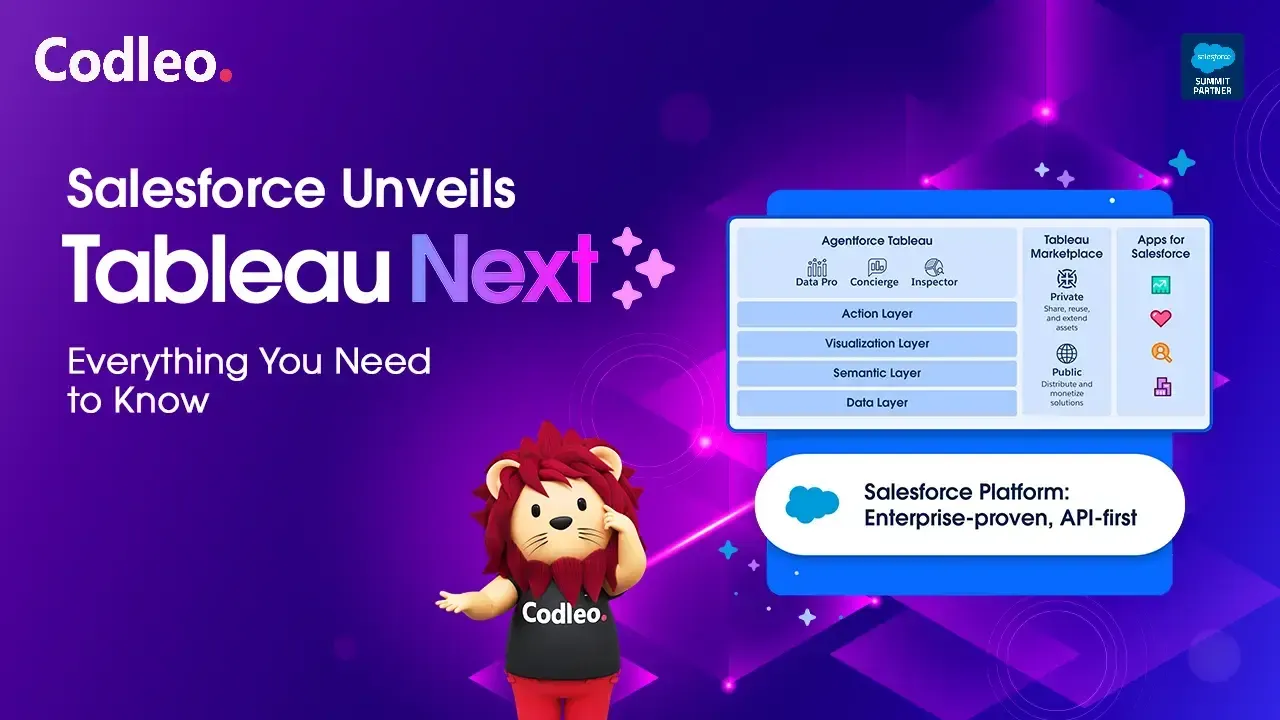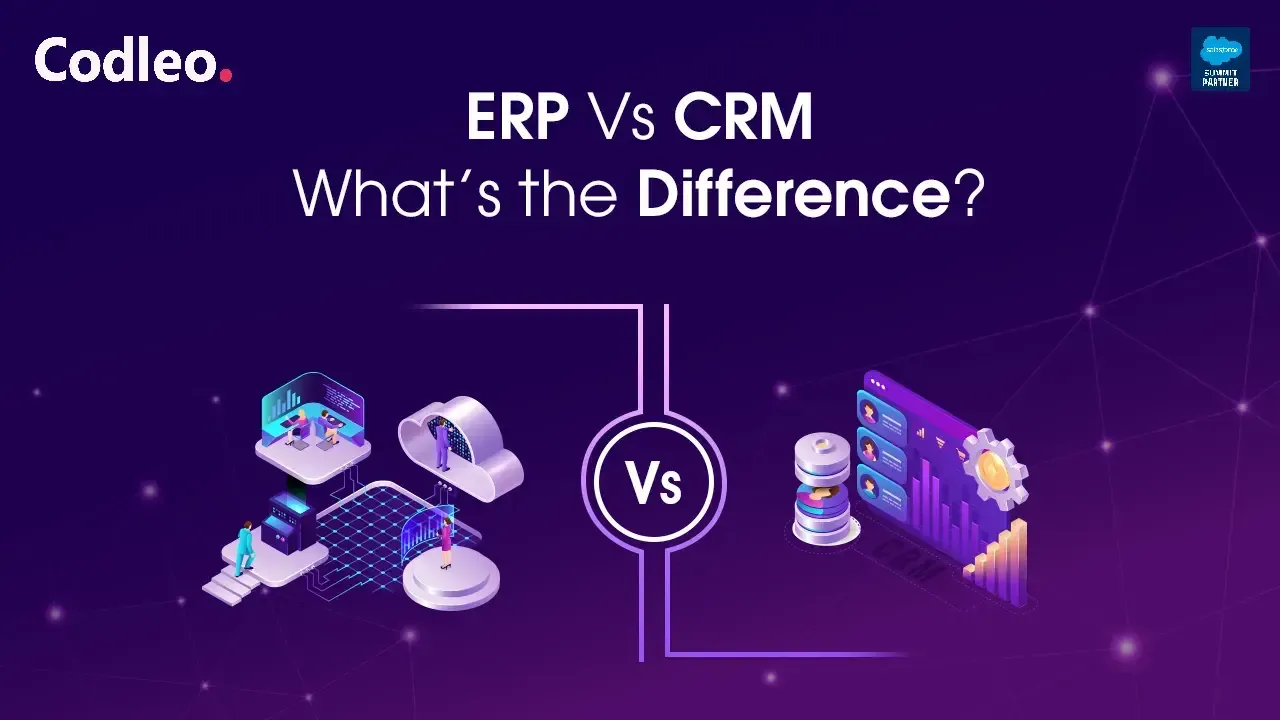Publish date:
In today’s digital world, everyone is connected, which changes how businesses interact with customers. This connection is speeding up business changes. Salesforce provides easy-to-use cloud applications that help you keep in touch with clients, leads, partners, and stakeholders. By integrating GitHub with Salesforce, you can improve its capabilities.
GitHub is a collaborative platform where developers can store code online. It enables multiple developers to work on a single project while tracking changes in real time. GitHub also offers tools for project management and organization. Integrating GitHub with Salesforce enhances these features, making your development process smoother. This benefits your business.
This article explains four simple steps to set up Salesforce deployment using Git. These steps require some technical knowledge since they involve manual setup. It provides an overview of each platform, highlighting its key features. It also discusses the challenges of this integration and shares the benefits of using Salesforce with GitHub.
Introduction to GitHub
GitHub is a tool that enables developers to collaborate on solving problems. It allows them to make separate changes to their software simultaneously without interfering with each other.
For example, imagine Rose and Jack are working on a website. Jack needs to update the footer, while Rose wants to add a “Frequently Asked Questions” section. Since they are both making changes on their computers, GitHub lets them combine their updates into the main project. This way, they can focus on their tasks without getting in each other's way.
Key characteristics of GitHub
The following is a list of GitHub’s key attributes:
-
GitHub helps developers work together by making it easy to track and update their project contributions.
-
It also enhances packaging security. You can share your packages either with the open-source community or privately within your organization.
-
GitHub offers version control. This lets you track your changes and quickly undo any modifications if needed.
-
Additionally, GitHub supports pull requests. You can copy the code to your local device, make your changes, and then send the updated version back to the main branch.
How to Manually Set Up Salesforce and GitHub Integration
To use this method, you need some technical skills and experience with GitHub and Salesforce. This process involves several manual steps, such as retrieving content definitions. You also must connect GitHub to Salesforce to track your ad campaigns and enhance customer engagement.
Follow the steps below to set up the Salesforce-GitHub integration manually:
Step 1: Sign in to Your GitHub Account
Log in to your GitHub account. Create a new project repository and make it private.
Step 2: Clone the GitHub Repository
First, install Git on your computer. After you install it, clone the central GitHub repository.
Step 3: Download the SFDC Metadata Files
Get the needed files from Salesforce using the "Package.xml" file. You can use any Salesforce IDE or the Salesforce Migration Tool to do this.
Step 4: Configure the Git Repository
First, move the metadata files to the folder of your Git repository that you cloned in Step 2. Then, set this folder as your Salesforce IDE project workspace. You can do this using the Git Console or the GitHub Plugin for your Salesforce IDE. This setup allows you to commit and push your code to the GitHub repository.
Once you have connected Salesforce and GitHub, you can follow these steps to create more repositories. Your team members can start making changes by cloning this GitHub repository to their computers after setting the repository folder as their Salesforce project workspace.
The Challenges of Setting Up Salesforce GitHub Integration Manually
You have set up the integration between Salesforce and GitHub; however, some challenges are associated with this method. Here are the key limitations you might face when manually configuring this integration:
To use Git with Salesforce manually, you need technical skills and experience with Salesforce IDE, Git Console, and the GitHub Plugin for Salesforce.
This approach does not include continuous integration. You must repeat the setup each time you create a Salesforce repository. To enable continuous integration, you will need third-party tools, such as Jenkins, which can be complicated to set up and require technical expertise.
Advantages of Integrating Salesforce with GitHub
Now that you have a basic understanding of Salesforce and GitHub and have explored the various ways to set them up let’s discuss the benefits of connecting these two platforms.
-
Immediate Market Influence: The projects you create on Salesforce have a direct impact on your market. Using Salesforce with GitHub helps your team work more effectively together, enhances your market impact, and streamlines processes.
-
Enhanced Security: Salesforce and GitHub provide robust security for your projects. Using them together improves the security of your databases and repositories.
-
Ability to Revert to a Specific Version: Integrating Salesforce with GitHub allows you to control changes to your work. It makes it easy to undo changes made by your team members, and you can track all modifications.
Conclusion
This post explains how to use Git with Salesforce and outlines the steps for connecting Salesforce to GitHub. You can do this manually using the Salesforce IDE or the GitHub plugin. However, it also highlights the drawbacks of manual integration and the advantages of hiring Codleo Consulting for help.
Manual integration can be complicated, which is why many businesses choose automated and continuous integration instead. This approach is easy to use and does not require technical skills. Codleo Consulting is an excellent option for this. With automated integration, marketing analysis becomes more accessible. Codleo Consulting offers free support for Salesforce and GitHub.
Looking to enhance your business processes and boost collaboration with effortless Salesforce integration services?
Partner with Codleo Consulting, a leading Salesforce integration partner in the USA, to unlock the full potential of Salesforce and GitHub integration. Our certified Salesforce consultants specialize in automating manual processes, reducing complexity, and delivering secure, scalable solutions—without the need for deep technical expertise.
Whether you're aiming to streamline version control, enhance security, or accelerate your time to market, Codleo has the tools, knowledge, and experience to help your business thrive.
Let us handle the integration while you focus on growth.
Get in touch today to build a smarter, more connected future with Codleo’s expert Salesforce integration services.
Also Read: Why Salesforce Integration with Social Media is a Game changer for firms?