Publish date:
In today’s fast-paced business world, being able to adjust and personalize your tools to fit your specific needs is crucial. Salesforce, a top customer relationship management (CRM) platform, provides powerful options for customizing the system to match your unique business requirements. This means you can enhance your CRM without diving into complex coding, leading to smoother workflows, increased productivity, and overall business success.
Salesforce comes with a variety of built-in features and tools that can be used for customization. Using these native tools simplifies the process and ensures that everything works together seamlessly. By taking full advantage of Salesforce’s built-in options, businesses can streamline operations, boost user adoption, and save time and resources that would otherwise be spent on extensive custom development.
In this easy-to-follow guide, we’ll break down how you can configure and customize Salesforce. We’ll cover the native features available to help you tailor the platform to meet your business needs effectively.
Salesforce Configuration
Salesforce Configuration is essential for making the most out of the platform. It allows businesses to tailor Salesforce to meet their specific needs without needing complex coding. Instead, configuration involves using Salesforce’s built-in features and settings to align the platform with your business processes and goals.
Here are some straightforward examples of how you can use Salesforce’s point-and-click tools for configuration:
-
Creating Custom Fields: Example: Suppose your sales team needs to track extra details about leads that the standard Salesforce fields don’t cover. With the Object Manager, you can easily create a custom field like “Preferred Contact Method.” This lets your team enter and keep track of how each lead prefers to be contacted.
-
Designing Page Layouts: Example: Different teams in your organization might need different views to work efficiently. Using the Lightning App Builder, Salesforce Admins can design custom page layouts for various user profiles. For instance, you can create a sales-focused layout that highlights important fields and actions for your sales team, while a separate layout for customer support could focus on case-related details.
-
Implementing Workflows: Example: You want to automate certain tasks when a lead becomes an opportunity to make the sales process smoother. With Process Builder, you can set up a workflow that triggers when a lead is marked as “Converted.” This can automatically create a new opportunity, update related records, and notify team members, ensuring a consistent process with less manual effort.
-
Setting Validation Rules: Example: To keep your data accurate, you want to make sure certain fields are filled out before an opportunity can be marked as “Closed-Won.” You can create a validation rule using Salesforce’s Validation Rule editor to enforce this requirement. This helps ensure that all necessary information is provided before finalizing the record.
These examples show how Salesforce configuration can effectively meet your business needs without needing any coding.
Salesforce Customization: Unlocking Advanced Capabilities
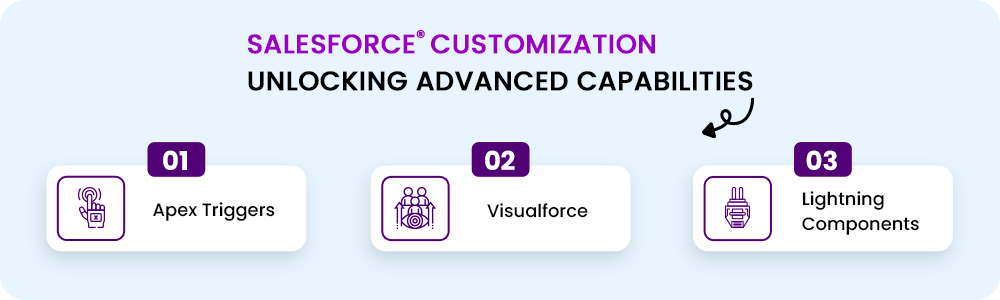
Salesforce customization goes beyond the basic setup, offering businesses the ability to modify the platform to meet their precise needs. This involves using coding to add advanced features, which skilled developers can implement through tools like Apex triggers, Visualforce pages, and Lightning components. While customization provides extensive flexibility, it requires a good understanding of programming and comes with certain considerations.
Knowing when to choose customization is key. Consider customization when:
-
Your business needs to go beyond what the standard point-and-click tools can provide.
-
You require specialized features unique to your industry.
-
The default Salesforce functions don’t fit your specific requirements.
Customization can be powerful but needs careful handling. Custom code might need updates to stay compatible with Salesforce’s regular upgrades and new features. Here are some common examples of customization:
-
Apex Triggers: Apex Triggers let you run custom code before or after specific actions in Salesforce, like adding, updating, or deleting records.
-
Visualforce: Visualforce helps you create tailored user interfaces and functionality, ideal for designing custom pages or integrating external data smoothly.
-
Lightning Components: Lightning Components are used to build interactive web applications for Salesforce, improving how users interact with the platform.
These customization options allow you to enhance Salesforce well beyond its standard capabilities, but they do require careful planning and maintenance.
Best Practices in Salesforce Configuration & Customization
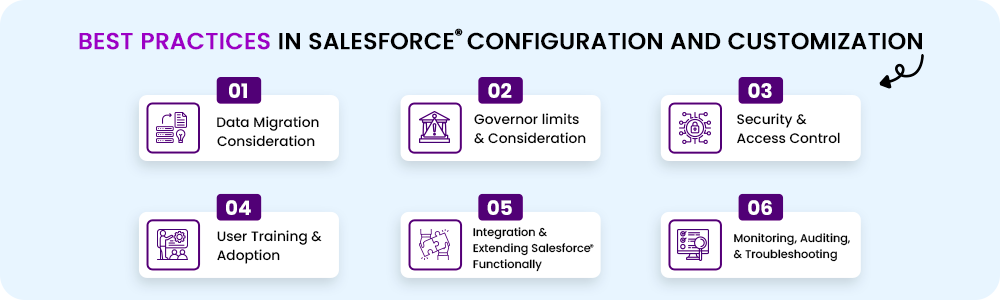
Data Migration Considerations
Data migration is a crucial part of setting up and customizing Salesforce. It involves moving data from old systems into Salesforce, and it requires careful planning to avoid common issues. Here are some best practices to ensure a smooth migration:
-
Assess Your Data: Before starting the migration, evaluate the quality and completeness of your current data. Clean and remove duplicates to prevent problems after the migration.
-
Use Data Import Tools: Take advantage of Salesforce’s built-in data import tools or third-party solutions to transfer your data accurately and efficiently.
-
Migrate Data in Stages: Consider moving your data in phases to reduce downtime and minimize the risk of errors.
-
Set Up Data Validation Rules: Implement validation rules to maintain data accuracy throughout the migration process.
By following these practices, you can make sure that your data migration goes smoothly and that your Salesforce setup is accurate and reliable.
Governor Limits and Considerations
Salesforce governor limits are restrictions designed to maintain the platform’s performance. Here’s how to manage them effectively:
-
Regular Monitoring: Keep track of usage and performance metrics to spot and address potential issues before they become problems.
-
Bulk Processing: Use bulk processing methods for handling large amounts of data to stay within limits and improve efficiency.
-
Code Efficiency: Write efficient code to reduce the strain on governor limits. Apply bulk processing patterns, make selective queries, and use proper indexing.
Security and Access Control
Maintaining the security of your Salesforce instance is crucial. Properly managing security settings involves handling user permissions, profiles, and role hierarchy. Here’s what to consider:
-
User Permissions: Give users only the permissions they need based on their roles to ensure they have the least privilege necessary.
-
Profiles: Create profiles with specific access rights and assign them to users as needed.
-
Role Hierarchy: Set up a role hierarchy to manage data visibility and access throughout the organization.
By focusing on these areas, you can ensure your Salesforce setup is both efficient and secure.
User Training and Adoption
For successful Salesforce setup and customization, getting users on board is key. Here are some effective training strategies:
-
Interactive Training: Hold hands-on training sessions where users can work with the system directly and learn its features.
-
Documentation: Provide clear and detailed documents about new configurations, features, and workflows for users to refer to.
-
User Feedback: Ask for user feedback and address any concerns quickly to help create a positive response to system changes.
Integration and Extending Salesforce Functionality
Connecting Salesforce with other tools can boost its capabilities. Here’s how to ensure smooth integration:
-
API Integrations: Use Salesforce APIs for secure and scalable connections with external systems.
-
Data Mapping: Properly map data fields between systems to keep data consistent.
-
Testing: Thoroughly test integrations to find and fix any issues before going live.
These practices will help ensure that both user training and system integrations are handled effectively, leading to a smoother Salesforce experience.
Monitoring, Auditing, and Troubleshooting
Keeping your Salesforce instance running smoothly requires regular monitoring, auditing, and troubleshooting. Here are some best practices to follow:
-
Change Monitoring: Use monitoring tools to keep track of changes and maintain an audit trail. This helps you see who made changes and when.
-
Documentation: Record details about custom code and modifications to make troubleshooting and future updates easier.
-
Issue Resolution: Set up a process to quickly address and resolve common configuration and customization issues.
By following these practices, you can maintain a strong, secure, and effective CRM system that meets your organization’s specific needs.
Backup and Data Protection
In today’s fast-paced business environment, regular backups of Salesforce data and metadata are crucial. These backups help prevent data loss from accidental deletions, system errors, or security issues. Without a strong backup plan, businesses risk losing important Salesforce data, which can negatively impact operations and customer relationships.
How to handle backups based on the type of changes in Salesforce?
-
Configuration Changes: Changes to Salesforce configuration are usually related to metadata. To manage and transfer these changes between different environments, use tools like Change Sets and Salesforce DX. These built-in tools make it easy to track and move configuration changes.
-
Code-Based Customizations: When dealing with code customizations, a more thorough backup strategy is needed. Use version control systems like Git to track code changes and maintain a history. Also, use comprehensive data backup tools to protect both configuration and code elements.
By following these backup strategies, you can protect your Salesforce data and configurations, keeping your system secure and operational.
Summary
In the ever-changing world of Salesforce, having a solid backup strategy is essential for protecting your Salesforce investment and ensuring data integrity and business continuity.
As we wrap up this guide on Salesforce configuration and customization, let's review the key points and emphasize the importance of ongoing learning and exploration within the Salesforce ecosystem.
Configuration vs. Customization: It's crucial to understand the difference between configuration and customization. Configuration uses built-in features to adapt Salesforce, while customization, which often involves coding, allows for more detailed adjustments.
Point-and-Click Tools: Tools like Process Builder, Flow Builder, and Lightning App Builder are incredibly powerful. They let users make significant changes without needing to write complex code.
Code-Based Customization: For more advanced needs, such as using Apex triggers, Visualforce pages, or Lightning components, some programming knowledge is required. This allows for greater flexibility and tailored solutions.
Best Practices: Effective data migration, managing governor limits, setting up strong security measures, training users, integrating with other tools, and having a good backup plan are all important for a successful Salesforce setup.
Ongoing Learning: The Salesforce platform is always evolving with new features and updates. Keeping a mindset of continuous learning will help you stay up-to-date and make the most of what Salesforce has to offer.
By focusing on these areas, you can better navigate Salesforce’s complexities and maximize its potential for your organization.
Ready to elevate your Salesforce experience? At Codleo Consulting, we are your trusted Salesforce consultants and a leading Salesforce consulting firm, dedicated to customizing solutions that fit your unique business needs. Whether you’re looking to streamline processes, integrate new features, or enhance your CRM strategy, our expert team is here to help. Contact us today to discover how we can transform your Salesforce platform and drive your business forward.
















