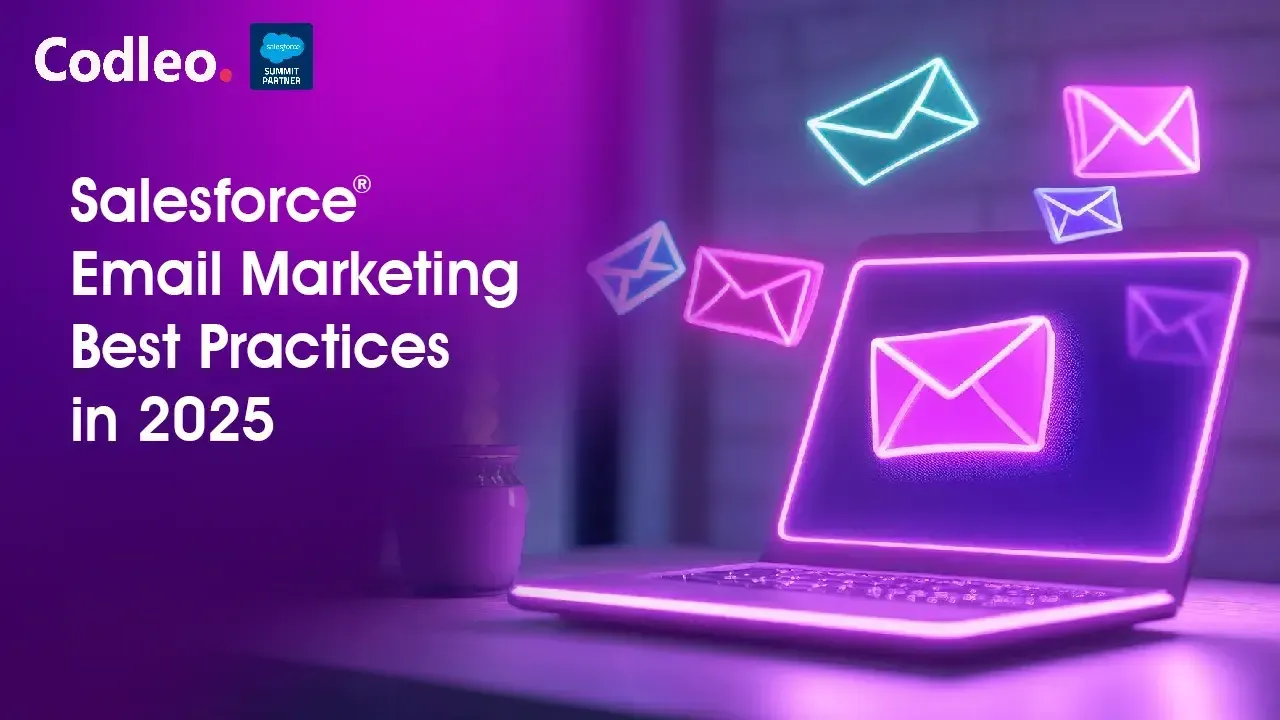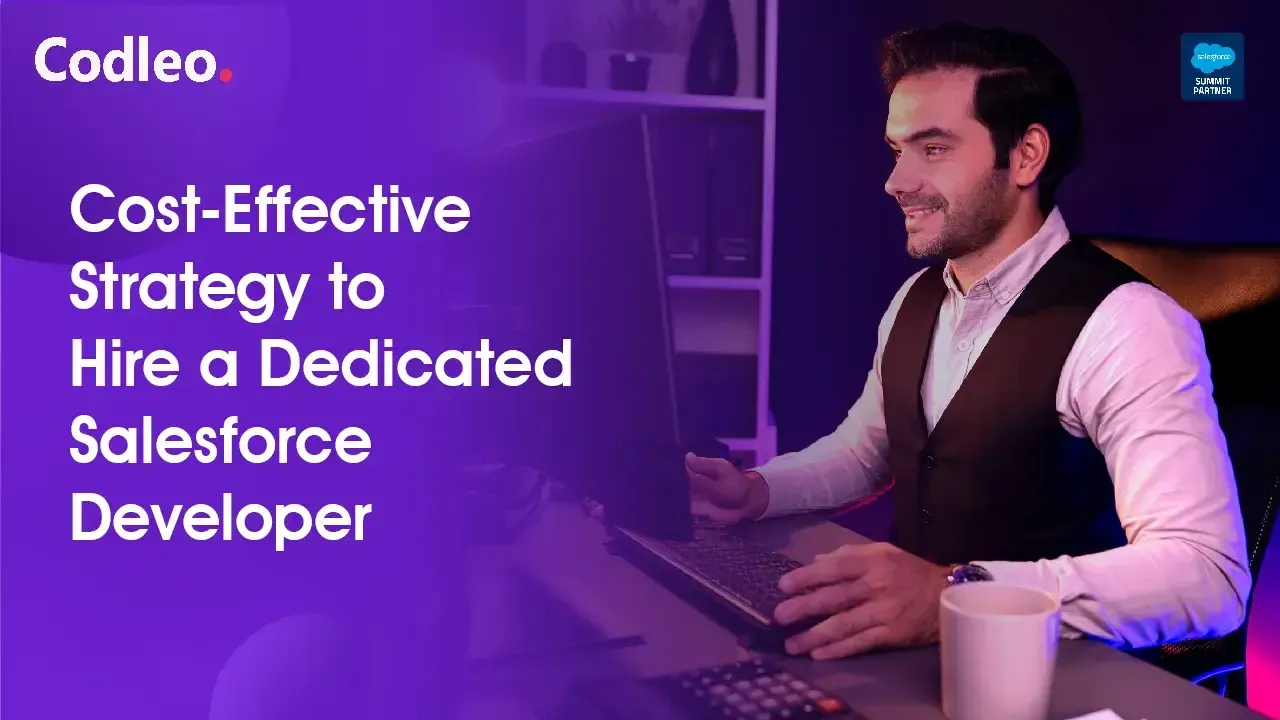Publish date:
This blog is a great tool for those who are planning to join the expanding Salesforce universe. As the company grows from strength to strength, especially among emerging markets such as India, the need for a trained and certified force of personnel is on the rise. Below, we have compiled information on some vital features of Salesforce that all administrators and developers are or should be well versed in. Are you? Read on.
Below is a list of Salesforce features that all professionals need to know well:
-
Lightning App Builder (& its Components) This feature is a point-and-click tool that simplifies the process of making pages for Salesforce Lightning or for use in the mobile app. This lets you park away irrelevant data / fields that are not much in use or juggle pages to showcase particular data needed by users.
-
Useful reports and dashboards. The plethora of dashboards & reports that provide real-time insights and visibility to users is one of the biggest USPs of Salesforce, and that’s what draws many to onboard the same. They are customizable and robust. It is helpful for companies of all shapes and sizes. In order to make a Salesforce dashboard, add charts and graphs that are based on a report. Put simply, dashboards are nothing but a visual representation of reports. Familiar with the term - Salesforce dashboard filters? They are drop-down lists that are displayed on top of a dashboard.
-
List views: They are a visual representation of a list of views. You can find them on the home tab of each object. The best part of these list views is the freedom to see & edit many records simultaneously. They remind users of Excel sheets; hence, they seem to be popular. It does seem that nostalgia plays a part in its popularity.
-
Validation rules: This is a rule in a field that substantiates that information logged by a user must fulfill particular criteria before the record can be saved. The rule poses a yes/no question, and the answer has to be yes (true). If the input is to the contrary, an error message appears, where the admin mentions what the user must do to rectify the record before clicking ‘Save’ a second time.
-
Security: Security in Salesforce is to ensure data protection and integrity. It provides settings to give access to data as needed to get their work done. The most popular Salesforce security controls are profiles, roles, and permission sets. This trio of security features collaborates so that data visibility in your Salesforce organization is as per your needs.
-
Sandboxes: Many of us played in sandboxes as kids, and what fun they were. Loads of fun. As adults working in the Salesforce universe, we are dealing with a different kind of sandbox. They are actually replicas of an actual production environment that have the same platform customizations (e.g., custom fields, code, automation). Thus, configurations can be created and tested in a safe environment.