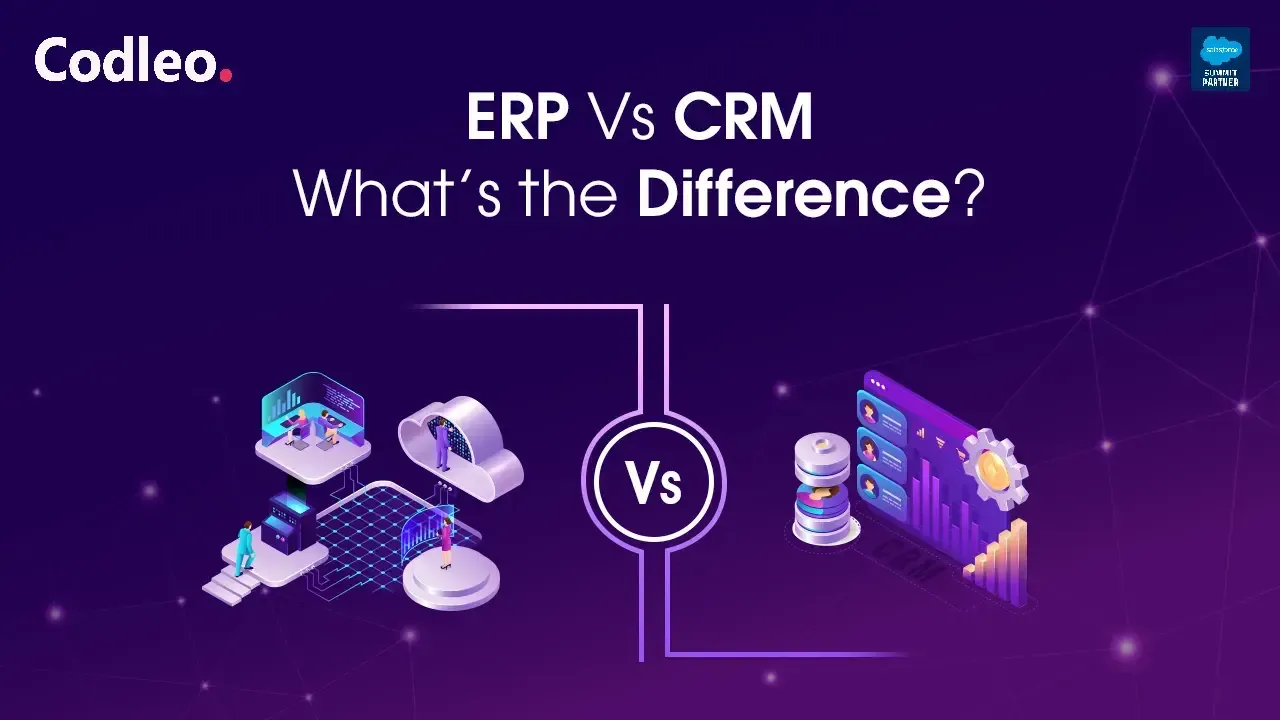Publish date:
Dealing with slow systems can be really frustrating. For instance, your sales team might have to wait for updates coming from customer support, or your marketing team could be working with outdated information. This lag results in missed opportunities and wasted effort. Imagine if all your apps could talk to each other and share data instantly. That’s precisely where Salesforce Webhook Integration can make a huge difference!
By linking Salesforce with your essential tools through webhooks, data is automatically transferred whenever important events occur. It means no more manual updates, smoother workflows, and a significant boost to how your teams operate and engage with customers.
In today’s connected digital world, seamless communication between systems is crucial for running business operations efficiently. Custom integrations enable systems to send data out of Salesforce, but what if those external systems need to send data back into Salesforce in real time?
Sometimes, it may not be possible to change those external systems to use the existing Salesforce APIs for sending data back. In such cases, webhooks can be helpful.
Let's explore the benefits of webhook integration, understand its importance for business success, and learn best practices to ensure everything runs smoothly.
What Are Webhooks?
Webhooks are a unique method for systems to communicate without requiring ongoing interaction. Instead of a system fetching data, webhooks enable a system to send a request to a URL when a specific event occurs, such as creating or updating a record.
In simple terms, webhooks are a mechanism that enables one system to notify another about an event, allowing the receiving system to respond accordingly. For Salesforce, this means providing a URL that can listen for and handle events from other systems.
Why Webhook Integration Matters in Salesforce
Integrating webhooks with Salesforce can significantly accelerate business growth by improving data flow and operational efficiency in multiple ways:
A Complete Customer Picture
Webhook integration brings together customer data from different systems, creating a unified view that helps your marketing and sales teams understand every step of the customer journey. This all-in-one perspective allows for more targeted campaigns and personalized customer care.
Smooth Data Movement Across Platforms
Businesses often use various tools—from e-commerce sites to CRM and marketing software. Webhooks enable real-time data exchange across these platforms, breaking down walls between systems and creating a seamless flow of information.
Enhanced Business Responsiveness
With hooks set up to trigger updates immediately, teams receive timely alerts about significant changes, such as inventory updates or new orders. This quick response reduces delays and helps operations run smoothly.
Faster, Informed Decisions
Accessing real-time data through webhook integrations means managers can quickly analyze the latest insights and respond proactively to market shifts, customer demands, or emerging challenges.
Reliable and Consistent Data
Webhooks automatically transfer data between source systems and Salesforce. This process reduces human errors that can occur with manual data entry, helping to keep your data accurate and reliable.
Configuring a Webhook
Setting up a webhook in Salesforce can be challenging at first because there is no dedicated section in Setup for this task. However, you can use Salesforce Sites or Experience Cloud to create a public URL for the external system that doesn't need authentication.
Here are the basic steps to create a webhook using a Salesforce Site:
-
In Setup, utilize the Quick Find tool to access the “Sites and Domains > Sites” section.
-
Create a new site and give it a label relevant to the webhook you intend to establish. You can leave all other settings unchanged.
-
Note the site's “Domain Name” and “Path” in the “Custom Urls” list, as you will need this information to invoke the webhook.
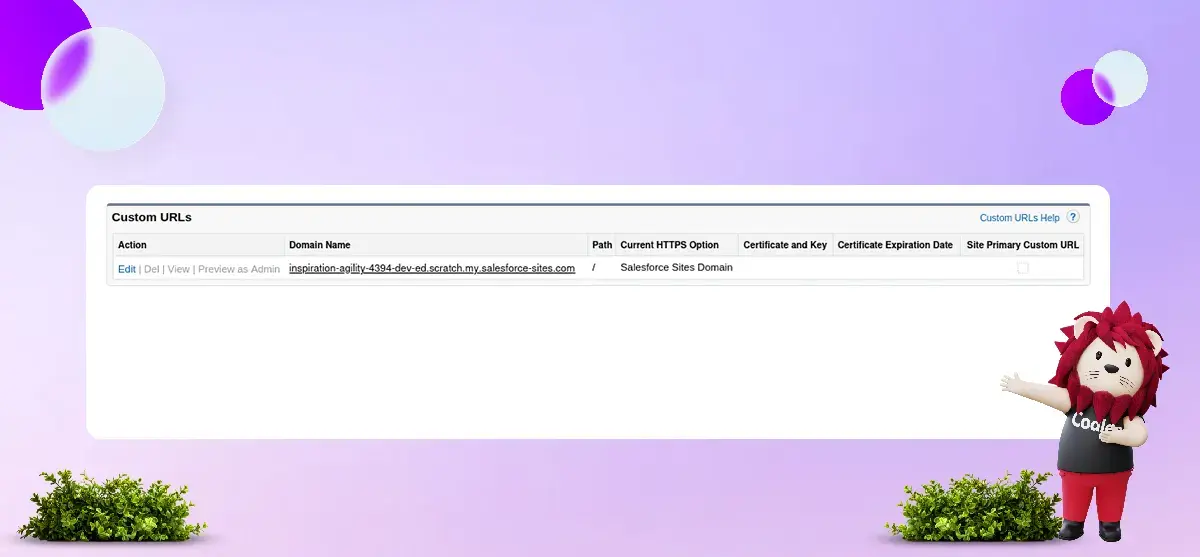
-
Develop an Apex class that will function as the webhook handler. This class must fulfill the following criteria:
-
It should be global.
-
It needs to be annotated with @RestResource(urlMapping= ‘myUrlEndpoint’), which specifies the URL path that triggers this handler.
-
It must include a method annotated with @HttpPost, which is called when the URL is accessed. This method can receive parameters or use RestContext to retrieve the body of the incoming request.
-
It may optionally have a return type to send data back to the caller.
-

-
Return to the site settings, select “Public Access Settings,” and grant the guest user permission to call this class.
-
Activate the site
Following these steps will establish a webhook that can be triggered by sending an HTTP POST request to “https://sitedomainurl+path/services/apexrest/apexUrlMapping.”
These steps outline the basics of setting up a webhook. However, you need to think carefully about managing the data you receive from the webhook. You should pay attention to its structure, handle errors properly, and ensure security. These elements are all crucial for any webhook.
Security
Setting up a Salesforce Site or using Experience Cloud gives us a public URL. This URL allows users to access data and run automation within the organization. Because of this, we need to be very careful. Mistakes in setting permissions or in the code we use can accidentally expose sensitive data.
To make our open endpoint safer and to protect our webhooks, we should follow several steps and consider some essential factors:
1. Access Control:
- Authenticating a webhook can be challenging because webhooks typically do not utilize standard authentication methods, such as OAuth. However, we can still control access to our endpoint using other methods.
-
Only allow specific IP addresses to use the webhook. If an unknown IP attempts to access it, return a 401 response.
-
Check the webhook for authentication or "secret" headers. These headers show that the request is coming from a trusted source.
-
2. Guest User Profile Permissions: Always grant your guest user only the necessary permissions to perform their job. This is called the principle of least privilege. By limiting access, you lower the risk of data leaks because the webhook can’t expose what it can’t access. It’s even better to have one site and guest user for each webhook you need. This way, each webhook can only access what it specifically requires.
3. Input Validation and Sanitization: When using webhooks, we receive data from sources that may not be trustworthy. It's essential first to verify that the data matches our expectations. For example, when updating an account record, we should ensure that the input only contains the fields we plan to update. We also need to clean the data before using it, especially if we’re going to search for a record based on that data. Validating and sanitizing the data can help prevent common types of attacks.
4. Error Handling: If an unexpected error occurs in our Apex handler, we should catch it and respond accordingly. Sometimes, we may encounter a recoverable error, allowing us to continue smoothly. At other times, we may experience an unexpected error that prevents code execution from continuing. In such cases, we should still catch the error and return a generic 500 status. It is essential because uncaught errors could reveal details about our code and unintentionally expose data.
Adding these measures to your webhook setup can significantly improve the security of your exposed endpoints and reduce potential risks.
It's also important to remember that security is an ongoing effort. Stay vigilant for potential attack points and regularly update your security protocols.
Why Your Business Needs Salesforce Webhook Integration
Implementing Salesforce webhook integration can bring significant advantages to businesses. Here’s why it’s worth considering:
Instant Data Syncing
Webhooks enable your applications to share data the moment key events occur—such as when a new lead is captured or a customer’s details change. This instant update ensures your entire team always works with the most current information without delay.
Streamlined Automation and Increased Efficiency
Automating routine tasks with webhooks reduces manual work. For example, when a sale closes, a webhook can automatically notify your team or initiate processes such as sending invoices and updating stock levels.
Lower API Usage and Cost Savings
Webhooks use an event-driven model, which means they require fewer API calls than traditional polling methods. It reduces API usage, saves money, and helps maintain high system performance.
Better Collaboration Across Teams
Automatic updates help sales, marketing, and support teams stay connected with the latest data. It enables everyone to work together more efficiently and facilitates easier communication across your organization.
Faster Customer Response Times
With real-time notifications using webhooks, businesses can respond quickly to customer actions or questions. This prompt response enhances customer satisfaction by resolving issues and keeping clients informed about their needs.
Hire the Best Experts for Seamless Salesforce Webhook Integration
Connecting Salesforce with Webhooks is a reliable way to improve work efficiency and productivity. This method can enhance your business's operational efficiency and boost your team's productivity. Utilize webhook integration to improve the efficiency and productivity of your Salesforce system. Contact us to speak with experts who can smoothly manage your integration needs.
Summary
Webhooks enable different systems to communicate and transfer data into Salesforce in real time. It's essential to prioritize security when setting up webhooks. Planning can help you follow basic security principles, such as granting only the necessary access to users and regularly assessing the risks.
When you manage security effectively, you can fully leverage real-time communication and significantly enhance your systems.
Looking to streamline your business processes and improve team collaboration? Partner with Codleo Consulting, a trusted Salesforce partner offering comprehensive Salesforce integration services across the USA, UAE, and India. Whether you’re integrating Salesforce with Webhooks or other platforms, our certified experts make the process seamless—automating manual tasks, enhancing data accuracy, and saving valuable time.
As a leading Salesforce integration partner, we go beyond just implementation. Our services include ongoing Salesforce support, strategic Salesforce staffing, and tailored solutions that drive real results. From improving security and version control to accelerating your go-to-market strategy, Codleo has the tools and experience to help your business thrive.
Let us handle the technical complexities, so you can focus on what truly matters—growing your business.
Contact us today to start building a brighter and more efficient future!
Also Read: A COMPREHENSIVE GUIDE TO START INTEGRATING DRUPAL WITH SALESFORCE