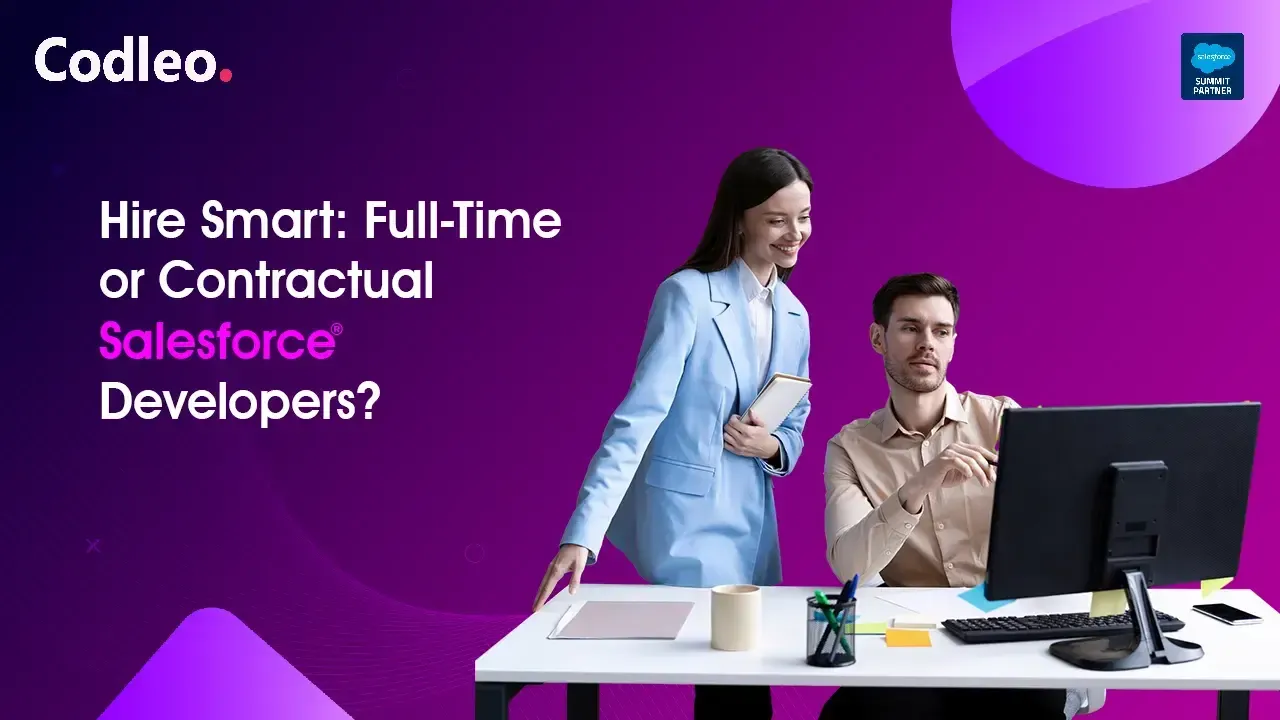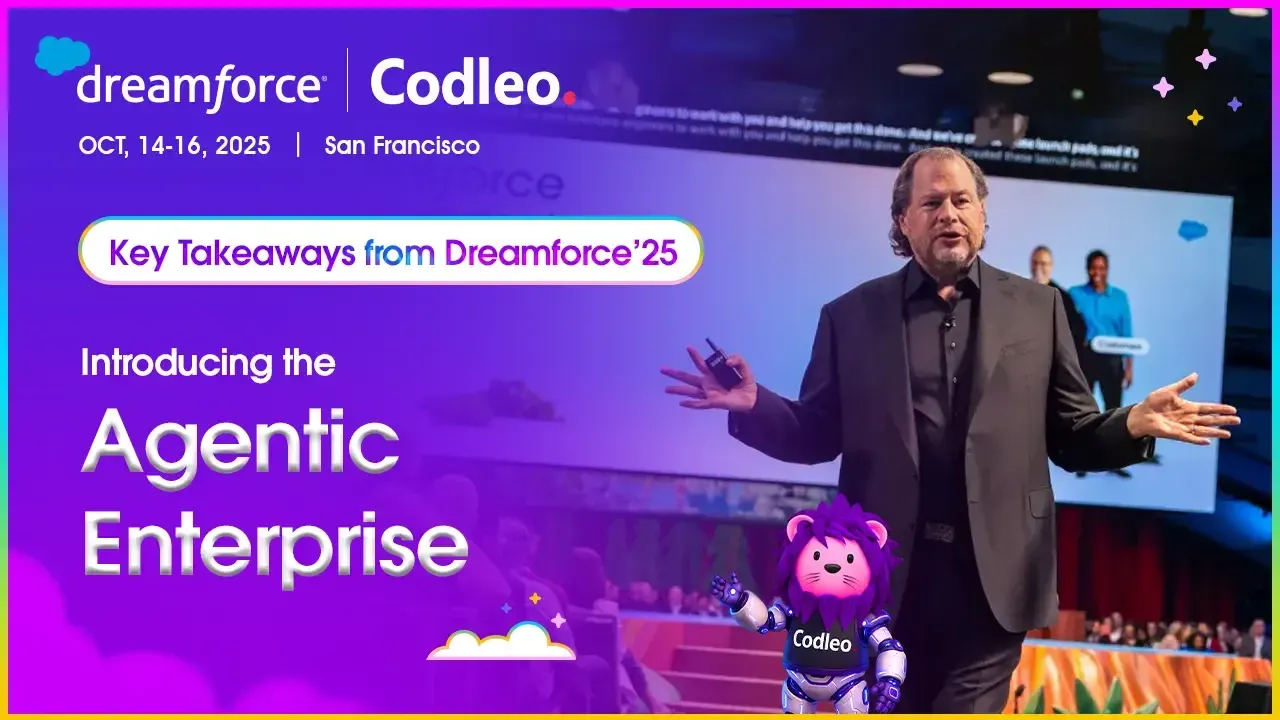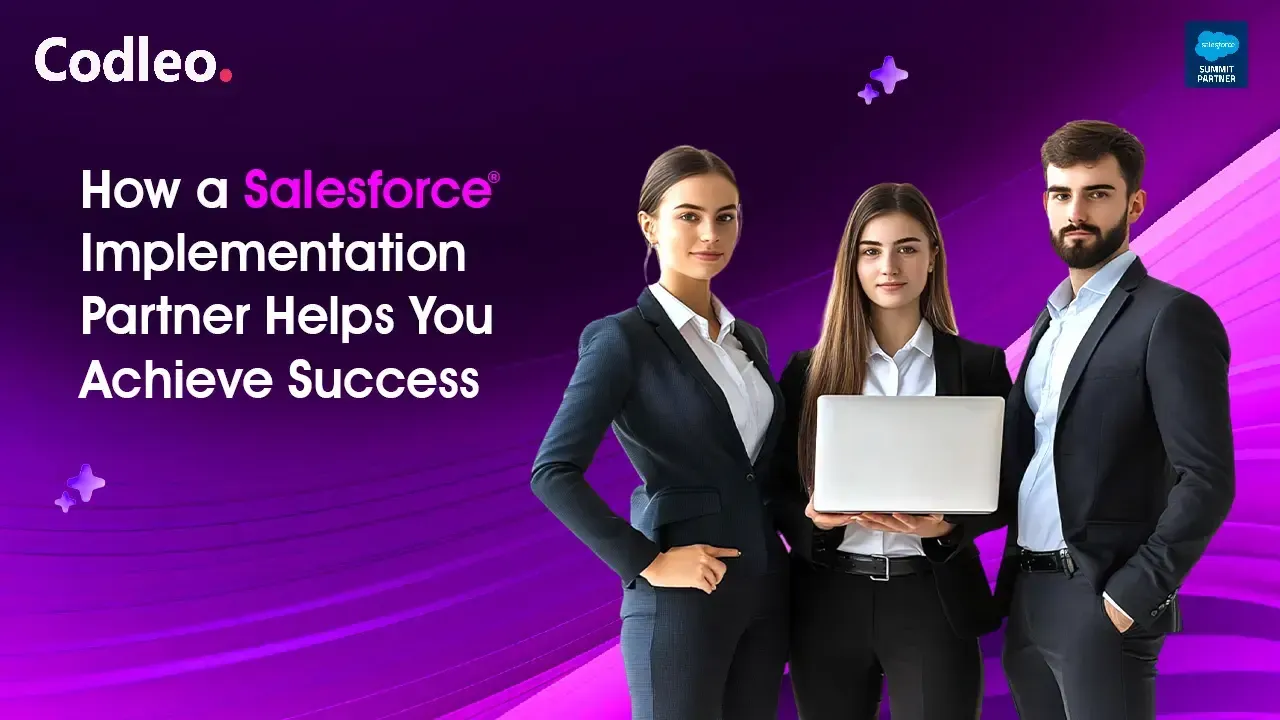Publish date:
Integrating Salesforce with third-party applications can greatly improve your business operations, making processes smoother and more efficient. For businesses already using Salesforce, mastering integration best practices is key to getting the most out of the platform.
Salesforce currently leads the CRM market with a 23% share, surpassing the combined share of its top four competitors. Statistics show that companies experience a 26% boost in employee productivity after implementing Salesforce integrations, proving how valuable and widely adopted these integrations are globally.
In this post, we’ll break down how Salesforce integration works, drawing on insights from Codleo’s experience in Salesforce development and integration. You’ll also learn about the different types of integrations, common challenges businesses face, and the best practices recommended by industry professionals to ensure seamless integration.
Understanding Salesforce Integration
Let's start by exploring the basic concepts and key reasons why Salesforce integration is valuable for businesses using the platform.
What is Salesforce Integration?
Salesforce integration is the process of linking Salesforce to other systems, applications, or data sources, allowing seamless data sharing and interaction between them. This connection helps businesses streamline operations, maintain consistent data, and improve overall efficiency by making sure Salesforce works smoothly with other tools.
For example, if a company connects Salesforce to its ERP system, any sales order created in Salesforce will automatically update the ERP system with order details. The ERP then adjusts the inventory, generates an invoice, and sends the updated data back to Salesforce. This real-time data exchange keeps everything in sync, improving accuracy and efficiency.
Salesforce integrates with third-party apps using APIs, enabling secure data exchange between platforms. In essence, it allows businesses to access and share data stored in other systems directly within the Salesforce environment, making operations more convenient and connected.
In the upcoming sections, we will explore how different types of integrations, like SOAP and REST, function and how they can help your business.
Benefits of Salesforce Integration
Salesforce integration connects your Salesforce platform with other third-party apps, helping streamline your business processes. Here are some key benefits of integrating Salesforce with other tools:
-
Improved Data Accuracy: Integration keeps data synchronized across all systems, ensuring that information in Salesforce and other applications is always up to date and consistent.
-
Boosted Efficiency: Automating workflows and minimizing manual data entry reduces errors and saves time, allowing your team to focus on more important tasks.
-
Complete Customer Insights: By combining data from different sources, you gain a full view of your customer interactions and history, helping you make better decisions and improve customer service.
-
Smoother Operations: Integration links processes like order management, inventory tracking, and marketing campaigns, creating a more seamless and efficient workflow across systems.
-
Increased Productivity: With everything integrated into Salesforce, employees can easily access and manage data without switching between multiple platforms.
-
Scalability: As your business grows, Salesforce integration allows you to easily add new apps and systems, ensuring your operations can scale smoothly.
-
Better Data Insights: By integrating different data sources, you get more comprehensive information for analysis, helping improve strategic planning and business decisions.
-
Improved Collaboration: Shared data and workflows enable different departments to work more closely together, leading to better teamwork and results.
If you're interested in learning more about integrating Salesforce files, check out Codleo’s additional blog post for detailed guidance.
The Main Types of Salesforce Integration
Let’s look at the common types of Salesforce integrations, which describe how Salesforce can connect with external applications.
#1 Real-Time Integration
Real-time integration allows data to be synchronized instantly between systems, ensuring you always have the most up-to-date information available.
This type of integration is crucial for scenarios where immediate data updates are needed, such as in customer service or sales operations. While real-time integration ensures all systems stay current, it also requires a strong infrastructure and careful monitoring to handle the constant flow of data.
Key features:
-
Instant data synchronization
-
Requires a strong, reliable infrastructure
-
Best suited for time-sensitive tasks and processes
#2 Batch Integration
Batch integration transfers data at scheduled intervals, making it ideal for processes that don’t require immediate updates.
This approach is used for tasks that aren’t time-sensitive, such as running nightly data updates or large data transfers. By processing data in bulk at set times, batch integration reduces the strain on systems but can result in slight delays in data availability.
Key features:
-
Scheduled data transfers
-
Efficient for handling large data sets
-
Possible delays in updates
#3 Real-Time Mashups
Real-time mashups bring external application functions directly into Salesforce, allowing users to interact with outside tools without leaving the Salesforce platform.
This type of integration enhances Salesforce's capabilities by embedding external tools, helping streamline workflows. However, careful planning is required to ensure performance and security are maintained.
Key features:
-
External tools embedded into Salesforce
-
Streamlined workflows
-
Requires thoughtful design for optimal performance
#4 AppExchange Integrations
AppExchange integrations use pre-built third-party apps to extend Salesforce’s functionality quickly and easily.
Salesforce’s AppExchange offers a marketplace of vetted apps that can be integrated with Salesforce to add new features. This option is great for businesses that want quick implementation, but verifying compatibility with existing systems is important.
Key features:
-
Pre-built third-party apps
-
Fast and easy setup
-
Vetted for quality by Salesforce
Looking for Salesforce integration services? Codleo can be your reliable Salesforce partner for all your integration needs.
#5 REST API Integration
REST (Representational State Transfer) API integration enables lightweight and flexible communication between Salesforce and external systems.
REST API is ideal for connecting Salesforce with web and mobile applications. It uses simple HTTP methods, making it easy to implement and adapt to various needs. Since REST is stateless, each request must include all necessary information to be processed, without relying on previous interactions.
Key features:
-
Lightweight and flexible
-
Uses standard HTTP methods
-
Stateless communication
-
Perfect for web and mobile app integration
#6 SOAP API Integration
SOAP (Simple Object Access Protocol) API integration is a protocol-based method, often used for more complex and secure integrations.
SOAP API is used when strict security and structured processes are required. It uses XML for message formatting and supports several communication methods like HTTP and SMTP. SOAP is highly extensible, making it suitable for advanced features like transaction management and secure message handling, which are essential for large-scale enterprise integrations.
Key features:
-
Protocol-based with strict standards
-
Uses XML for data exchange
-
Supports multiple communication protocols
-
Ideal for complex and secure integrations
Both REST and SOAP APIs have unique strengths: REST is simpler and more flexible, while SOAP offers more security and structure for complex integrations.
#7 Unidirectional Integration
Unidirectional integration transfers data in only one direction, from one system to another.
This method is used when data needs to flow from one system to another without requiring feedback or updates. It’s simpler and uses fewer resources, making it suitable for scenarios where one-way data sharing is sufficient.
Key features:
-
Data flows in one direction
-
Simpler and less resource-intensive
-
Ideal for one-way data synchronization
#8 Bidirectional Integration
Bidirectional integration allows data to flow in both directions between systems, ensuring updates made in one system are reflected in the other.
This method is essential for maintaining data consistency across systems. Both systems can send and receive updates, ensuring all information stays up to date. It is more complex and requires careful management to prevent data conflicts.
Key features:
-
Data flows in both directions
-
Ensures data consistency
-
More complex and requires synchronization
-
Ideal for real-time updates and accuracy across systems
These integration methods—whether unidirectional or bidirectional—depend on the data needs of your business, ensuring the right level of synchronization between Salesforce and other systems.
Key Challenges in Salesforce Integration
Salesforce integration can bring great benefits, but it also comes with some challenges. Let's look at a few common hurdles and how to tackle them:
1. Managing API Changes
-
Challenge: Frequent changes to APIs can disrupt your integration, causing data issues or downtime due to updates in endpoints, data structures, or authentication methods.
-
Solution: Implement version control, automated testing, and continuous monitoring to quickly adapt to any changes. This helps keep your integration running smoothly without affecting performance.
2. Data Security
-
Challenge: Safeguarding sensitive data during integrations is critical. Transferring data between systems increases the risk of breaches and non-compliance with regulations.
-
Solution: Use encryption, secure API protocols, and ensure compliance with regulations like GDPR and HIPAA. Regular security audits and compliance checks will help maintain strong data security standards.
3. Data Integrity
-
Challenge: Maintaining the accuracy and reliability of data is vital. Without proper handling, integrations can cause data corruption, duplication, or loss.
-
Solution: Regular data audits, robust error-handling processes, and automated tools can detect and resolve issues to ensure that your data remains accurate and trustworthy.
While these challenges require careful attention, you don't have to handle them alone. Many organizations find it beneficial to seek help from certified Salesforce integration experts to ensure everything runs smoothly.
If you're looking for Salesforce implementation support, reach out to an experienced team for assistance.
Best Practices for Salesforce Integration from Codleo
When it comes to Salesforce integration, Codleo follows a set of best practices that we encourage all our customers and partners to adopt. These practices are both strategic and technical, ensuring that integrations run smoothly and provide lasting value.
1. Define Your Objectives
Before you start any Salesforce integration, it’s important to set clear goals. Knowing exactly what you want to achieve helps guide decisions throughout the process. Whether you're looking to improve data accuracy, streamline workflows, or enhance customer service, defined objectives ensure the integration aligns with your business needs and delivers measurable results.
2. Choose the Right Integration Tool
Selecting the right tool is critical to a successful Salesforce integration. Consider factors like compatibility with your existing systems, ease of use, scalability, and vendor support. The tool should not only integrate well with Salesforce but also offer the flexibility to grow as your business expands.
Popular integration tools include MuleSoft Anypoint, Zapier, Jitterbit, and Dell Boomi. For a perfect fit, consult a trusted Salesforce consultant who can recommend the best solution for your needs.
3. Involve Your Team
Involving your team in the integration process increases the chances of success. Engage relevant stakeholders early to gather insights, address any concerns, and ensure the integration meets their needs. This approach fosters greater adoption, reduces resistance, and ensures that end-users are fully on board. Providing regular training and support will also help with the transition.
Key actions:
-
Engage stakeholders early
-
Collect user feedback
-
Offer training and ongoing support
4. Plan for Scalability
As your business grows, your Salesforce integration needs will evolve. Plan for scalability from the start, ensuring the system can handle future increases in data and users. By building a flexible and scalable architecture, you can avoid expensive upgrades later.
5. Maintain Data Quality
Maintaining high data quality is crucial for a successful integration. Before syncing data, make sure it is clean, accurate, and formatted correctly. Regular audits, validation rules, and standardization processes will help prevent errors and ensure that your data remains reliable.
Data quality best practices:
-
Cleanse data before integration
-
Implement validation rules
-
Conduct regular audits
-
Standardize data formats
-
Apply data governance policies
6. Test Thoroughly
Testing is key to a smooth Salesforce integration. Conduct thorough testing across multiple scenarios to identify any potential issues before going live. Involve end-users during testing to catch any practical issues and gather feedback. This will help ensure everything works as expected and prevent post-launch surprises.
7. Monitor and Maintain
After the integration is complete, ongoing monitoring and maintenance are essential. Regularly review system performance, check for security vulnerabilities, and ensure that the integration remains aligned with your evolving business needs. Staying proactive with updates and fixes will help minimize downtime and keep things running efficiently.
Monitoring tips:
-
Set up alerts for performance issues
-
Schedule regular system reviews
-
Keep your integration tools up to date
By following these best practices, you'll ensure a successful and long-lasting Salesforce integration.
Future Trends in Salesforce Integration
As we move into 2024 and beyond, Salesforce integration is evolving rapidly. Here are some key trends shaping the future of Salesforce integration and why businesses should stay informed:
1. AI and Machine Learning
AI and machine learning are revolutionizing Salesforce integration by making data exchange smarter and more efficient. These technologies can predict customer behavior, personalize user experiences, and automate repetitive tasks.
From a business standpoint, AI-powered Salesforce integrations help companies analyze large datasets, identify high-potential leads, and optimize their sales strategies by suggesting next steps.
2. Low-Code and No-Code Platforms
Low-code and no-code platforms are making Salesforce integrations more accessible. These platforms allow users to create and update integrations with little to no coding knowledge. Business users can quickly build custom workflows and applications, reducing dependency on IT teams and speeding up project timelines. With drag-and-drop features and pre-built connectors, integrating third-party tools with Salesforce has become more straightforward.
3. API-First Integration Approach
An API-first approach ensures that Salesforce integrations are scalable and adaptable. By prioritizing APIs, businesses can future-proof their integrations, making it easier to add new technologies and adjust to system changes over time. This method ensures that Salesforce integrations remain flexible and capable of handling growing business demands.
Staying Ahead with Integration Trends
Keeping up with the latest trends in Salesforce integration is vital for staying competitive. With new tools and technologies emerging, businesses need to adopt modern integration solutions to ensure smooth data exchanges and system compatibility.
Final Thoughts
Integrating Salesforce with other applications can boost your business by improving data consistency, streamlining workflows, and enhancing efficiency. By following best practices—like setting clear goals, choosing the right tools, and focusing on data quality—you can get the most out of your Salesforce integration.
At Codleo, we have years of experience helping businesses of all sizes with their Salesforce integration needs. Whether your project is simple or complex, our team is here to support you and ensure a seamless experience.
Ready to take your business to the next level with cutting-edge Salesforce integration? Codleo Consulting's team of expert Salesforce consultants can help you seamlessly connect your systems, optimize workflows, and unlock the full potential of your Salesforce platform. As a leading Salesforce consulting firm, we specialize in delivering innovative, tailored solutions that drive results. Contact us today to get started on your Salesforce integration journey!