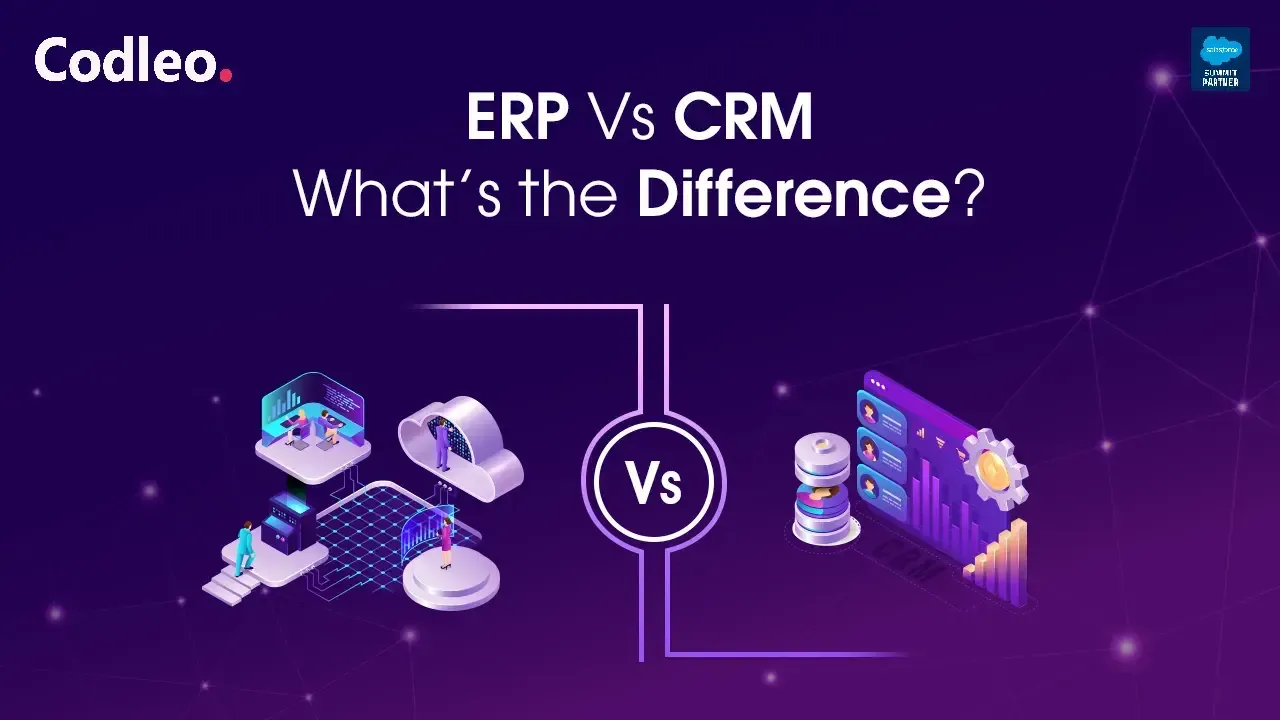Publish date:
“Collaboration tools make the world a smaller place and life smoother” – Quote by Samir Ray, Middle management with a finance-based MNC in Poona.
What is chatter in real life? It is defined as useless, light-hearted conversations between a minimum of 2 and more people. Salesforce has taken this term and created a wonderful and powerful tool of communication. In our case on this blog, we are discussing the product of collaboration. For those who do not know, Chatter is a free social collaboration tool from the house of Salesforce on the lines of Facebook, Twitter, and so on. It allows users to communicate and collaborate safely to form networks, share files, and status updates.
How will Chatter benefit businesses?
Connect and motivate team members or employees to work better irrespective of their role, location, or status. Encourage everyone to work together on sales opportunities, service cases, campaigns, and projects with embedded apps and custom actions.
Speed innovations. It is a platform for all employees to put forth their ideas, ideate, and formulate the future of the company. Talent comes to the light and no frustrations emerge. Relevant teams get direct feedback from customers on programs, products, and campaigns.
Knowledge shared is knowledge increased. On chatter, people can share information, data, and files. Connections between people and teams are allowed to be formed irrespective of roles and locations.
Action on the go. With Chatter, anyone can monitor the performance of team members, tasks, and projects via the mobile feed system. One can now Close cases, update opportunities, and find the latest presentations in a centralised place.
Some great features of Chatter:
Poll - Here users can ask questions in their Chatter feed, in groups, and in records. Select a Poll from the Chatter publisher's action menu, or click on the Poll tab. After a question is asked, multiple choices for answers can be provided.
Stream - These are custom feeds that a user can make by joining various related feeds into one feed. Look for streams on your Chatter home page. A user can make up to 100 streams that each combine posts from up to 25 different feeds and feed types.
Recent Group - By the use of Chatter groups, users can collaborate and share. Chatter groups are grouped as either public or private. The public group as it is implied means anyone can see and add posts, comments, and files. Anyone can join a public group. The opposite is the case for private groups where only select members can access by virtue of their role.
Discover more or its features with a demo and engagement session with us.
With Chatter from Salesforce by your side, files, data, and communication move seamlessly and the company will profit in the long run. It is a great product to invest in and ensure that everyone moves in the right direction. For more information on Salesforce Chatter, your business, and Codleo get in touch with us today for a discussion on its merits.